Flow Production Tracking Field Widgets
Introduction
The shotgun_fields module provides access to Qt widgets that correspond
to the field types available on Flow Production Tracking entities. The purpose of these widgets
is to make it easier to build apps that interact with Flow Production Tracking in a standardized
way.
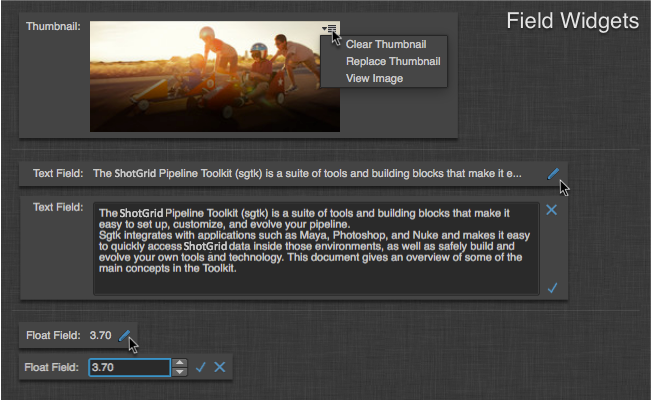
Field Widget Manager
Access to individual field widgets is provided by the ShotgunFieldManager
factory class via the create_widget() method. Additional convenience methods
are avaialble on the class for creating delegates and labels corresponding to the
supplied Flow Production Tracking entity type and field.
- class shotgun_fields.ShotgunFieldManager(parent, bg_task_manager=None)[source]
Bases:
QObjectInherited from a
QObject, this class acts as a factory for the set of widgets that can display values from Shotgun in a way appropriate to their field type.- Signals:
initialized()- Fires when the manager has finished running all the background tasks it needs for its functionality- Enum:
DISPLAY, EDITOR, EDITABLE- Enumeration for widget types managed and provided by the class
Initialize the field manager factory.
- Parameters:
parent (
QWidget) – Parent objectbg_task_manager (
BackgroundTaskManager) – Optional Task manager. If this is not passed in one will be created when the object is initialized.
- classmethod get_class(sg_entity_type, field_name, widget_type='display')[source]
Returns the registered class associated with the field name for the supplied entity and widget type.
widget_typemust be one of the enum valuesDISPLAY,EDITOR, orEDITABLEdefined by the manager class. The default isDISPLAY.This method typically doens’t need to be called. Use the
create_widget()to get an instance of a registered class.- Parameters:
- Returns:
QWidgetclass orNoneif the field type has no display widget- Raises:
ValueErrorif the suppliedwidget_typeis not known.
- classmethod register_class(field_type, widget_class, widget_type)[source]
Register a widget class for the given Shotgun field type.
widget_typemust be one of the enum valuesDISPLAY,EDITOR, orEDITABLEdefined by the manager class.This method usually does not need to be called. Widget classes are typically registered as they are imported (when using the
ShotgunFieldMetaclass).If you wish to override widgets at a global level (across all entity types), you can call this method manually. To override a widget for a specific entity and field type combination, call the
register_entity_field_class()method.- Parameters:
field_type (str) – The data type of the field to associate with a type of widget
widget_class (
PySide.QtGui.QWidget) – The display widget class to associate with the given field typewidget_type (str) – The type of widget class to register.
- Raises:
ValueErrorif the suppliedwidget_typeis not known.
- classmethod register_entity_field_class(entity_type, field_name, widget_class, widget_type)[source]
Similar to the
register_classmethod, but registers a widget to be used with a specific entity type and field. This is provided to allow very specific widget customizations for displaying and editing fields when the default widgets are insufficient.Example usage includes
checkboxfields (boolean values) where you may want to display an icon (or not) based on the field value rather than a standardQtGui.QCheckboxbased widget.
- create_delegate(sg_entity_type, field_name, view)[source]
Returns a delegate that can be used in the given view to show data from the given field from the given entity type. This delegate is designed to be used by items from a shotgun_model’s additional columns. It assumes that the value for the field will be stored in the
SG_ASSOCIATED_FIELD_ROLE(via theShotgunModel) role of its current index.
- create_generic_delegate(sg_entity_type, field_name, view, field_data_role=PySide2.QtCore.Qt.ItemDataRole.EditRole)[source]
Returns a delegate that can be used in the given view to show data from the given field from the given entity type. Unlike
create_delegate, this method returns a delegate that can be used with any model representing PTR field data. The additionalfield_data_roleparameter is supplied to tell the delegate wich role in the model will store the field data to edit/display. to be used by items- Parameters:
- Returns:
A :class:
ShotgunFieldDelegateGenericconfigured to represent the given field
- create_label(sg_entity_type, field_name, prefix=None, postfix=None)[source]
Returns a widget that can be used as a label for the given field.
- create_widget(sg_entity_type, field_name, widget_type='editable', entity=None, parent=None, **kwargs)[source]
Returns a widget associated with the entity and field type if a corresponding widget class been registered.
widget_typemust be one of the enum valuesDISPLAY,EDITOR, orEDITABLEdefined by the manager class.If the entity is passed in and has the value for the requested field then the initial contents of the widget will display that value.
Any keyword args other than those below will be passed to the constructor of whatever
QWidgetthe field widget wraps.- Parameters:
sg_entity_type (str) – Shotgun entity type
field_name (str) – Shotgun field name
widget_type (str) – The type of widget to return.
entity (dict) – The Shotgun entity dictionary to pull the field value from.
parent (
PySide.QtGui.QWidget) – Parent widget
- Returns:
QWidgetorNoneif the field type has no display widget
- initialize()[source]
Initialize the task manager.
When initialization is complete the initialized signal will be emitted.
- supported_fields(sg_entity_type, field_names, widget_type=None)[source]
Returns the subset of fields from field_names that have an associated widget class. Field_names may be in “bubbled” notation, for example “sg_task.Task.assignee”.
widget_typemust be one of the enum valuesDISPLAY,EDITOR, orEDITABLEdefined by the manager class orNone.If
widget_typeisNone,DISPLAYwill be assumed.The default is to return a list of field names that have an associated display widget registered.
Field Widget Metaclass
All field widgets use the ShotgunFieldMeta class as their __metaclass__
in order to provide a consistent API across widgets of different types and to
register imported classes with the ShotgunFieldManager.
- class shotgun_fields.shotgun_field_meta.ShotgunFieldMeta(name, parents, class_dict)[source]
Bases:
ObjectTypeThe primary purpose of this class is to register widget classes with the
shotgun_fields.ShotgunFieldManager. Classes that specify this class as theirmetaclass, and follow the protocols below, will be registered and available via theShotgunFieldManager.create_widget()factory method.This class also provides default logic common to all Shotgun field widgets without requiring them to use multiple inheritance which can be tricky.
The following protocols apply when using this class:
- Classes defined with this metaclass must have the following:
A member named
_DISPLAY_TYPE,_EDITOR_TYPE, or both. The value of these members should be a string matching the Shotgun field data type that the class will be responsible for displaying or editing.
Example:
class FloatDisplayWidget(QtGui.QLabel, metaclass=ShotgunFieldMeta): _DISPLAY_TYPE = "float" # ... class FloatEditorWidget(QtGui.QDoubleSpinBox, metaclass=ShotgunFieldMeta): _EDITOR_TYPE = "float" # ...
The widgets shown above will be used by any PTR field for the specified type. It is also possible to register widgets that are used only for specific fields on specific entities. To achieve this, use the
_ENTITY_FIELDSclass member to define a list of tuples that explicitly defined the entity fields the widget should be used to display.Example:
class SpecialFloatDisplayWidget(QtGui.QLabel, metaclass=ShotgunFieldMeta): _DISPLAY_TYPE = "float" _ENTITY_FIELDS = [ ("CustomEntity07", "my_float_field"), ("CustomEntity11", "another_float_field"), ] # ...
The widget defined above will only be used to display the fields in the
_ENTITY_FIELDSlist.- No class defined with this metaclass can define its own
__init__method. The metaclass defines an
__init__that takes the arguments belowThe class will pass all other keyword args through to the PySide widget constructor for the class’ superclass.
- No class defined with this metaclass can define its own
- Parameters:
parent (
PySide.QtGui.QWidget) – Parent widgetentity (Whatever is returned by the Shotgun API for this field) – The Shotgun entity dictionary to pull the field value from.
field_name (str) – Shotgun field name
bg_task_manager (
BackgroundTaskManager) – The task manager the widget will use if it needs to run a task
- All instances of the class will have the following member variables set:
_entity: The entity the widget is representing a field of (if passed in)_field_name: The name of the field the widget is representing_bg_task_manager: The task manager the widget should use (if passed in)_bundle: The current Toolkit bundle
- All instances of this class can emit the following signals:
value_changed(): Emitted when the value of the widget is changed either programmatically or via user interaction.
- The following optional method can be defined by classes using this metaclass
setup_widget(self): called during construction after the superclass has been initialized and after the above member variables have been set.set_value(self, value): called during construction aftersetup_widgetreturns. Responsible for setting the initial contents of the widget.get_value(): Returns the internal value stored for the widget. This value should match the format and type of data associated with the widget’s field in Shotgun, as returned by the python API.
- If
set_valueis not defined, then the class must implement the following methods: _display_default(self): Set the widget to display its “blank” state_display_value(self, value): Set the widget to display the value from ShotgunThese methods are called by the default implementation of
set_value.
- If
- Classes that handle display and editing of field values and must implement the following methods:
enable_editing(self, bool): Toggles the editability of the widget
- Editor classes can optionally implement the following methods:
_begin_edit(self): Used to provide additional behavior/polish when when the user has requested to edit the field. An example would be automatically showing a combobox popup menu or selecting the text in a line edit.
- Editor classes can optionally set the following members:
_IMMEDIATE_APPLY: If True, it implies that interaction with the editor will apply a value. If False (default), it implies that the user must apply the value as a separate action (like clicking an apply button). This mainly provides a display hint to theShotgunFieldEditablewrapper.
Field Widgets
The following is a list of all of the widgets available by default via the
ShotgunFieldManager. Instances of these classes are created by calling
the manager’s create_widget() method.
Checkbox
The CheckBoxWidget class serves as both editor and display for checkbox
field types in Flow Production Tracking. When requested as a DISPLAY type from a field manager
instance, the returned widget will simply be disabled.
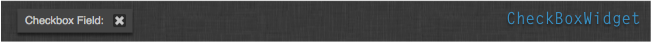
- class shotgun_fields.checkbox_widget.CheckBoxWidget(parent=None, entity_type=None, field_name=None, entity=None, bg_task_manager=None, delegate=False, **kwargs)[source]
Bases:
QCheckBoxDisplays a
checkboxfield value as returned by the Shotgun API.- enable_editing(enable)[source]
Enable or disable editing of the widget.
This is provided as required for widgets that are used as both editor and display.
- Parameters:
enable (bool) –
Trueto enable,Falseto disable
- get_entity()
- Returns:
The entity associated with the field widget.
- get_entity_type()
- Returns:
The entity type associated with the field widget.
- get_field_name()
- Returns:
The field name associated with the field widget.
- get_value()
- Returns:
The internal value being displayed by the widget.
- set_value(value)
Set the value displayed by the widget.
Calling this method will result in
value_changedsignal being emitted.- Parameters:
value – The value displayed by the widget
Currency
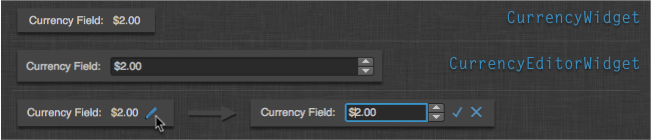
- class shotgun_fields.currency_widget.CurrencyWidget(parent=None, entity_type=None, field_name=None, entity=None, bg_task_manager=None, delegate=False, **kwargs)[source]
Bases:
LabelBaseWidgetDisplay a
currencyfield value as returned by the Shotgun API.- get_entity()
- Returns:
The entity associated with the field widget.
- get_entity_type()
- Returns:
The entity type associated with the field widget.
- get_field_name()
- Returns:
The field name associated with the field widget.
- get_value()
- Returns:
The internal value being displayed by the widget.
- set_value(value)
Set the value displayed by the widget.
Calling this method will result in
value_changedsignal being emitted.- Parameters:
value – The value displayed by the widget
- class shotgun_fields.currency_widget.CurrencyEditorWidget(parent=None, entity_type=None, field_name=None, entity=None, bg_task_manager=None, delegate=False, **kwargs)[source]
Bases:
QDoubleSpinBoxAllows editing of a
currencyfield value as returned by the Shotgun API.Pressing
EnterorReturnwhen the widget has focus will cause the value to be applied and thevalue_changedsignal to be emitted.- get_entity()
- Returns:
The entity associated with the field widget.
- get_entity_type()
- Returns:
The entity type associated with the field widget.
- get_field_name()
- Returns:
The field name associated with the field widget.
- set_value(value)
Set the value displayed by the widget.
Calling this method will result in
value_changedsignal being emitted.- Parameters:
value – The value displayed by the widget
Date And Time
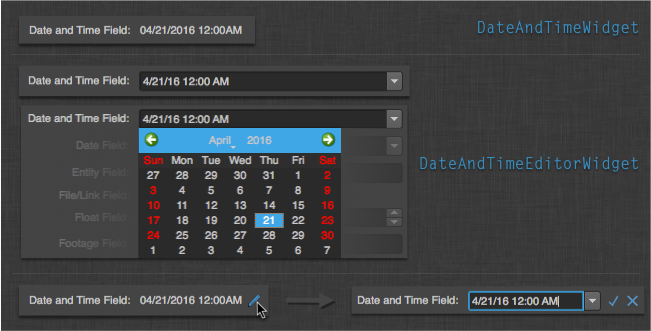
- class shotgun_fields.date_and_time_widget.DateAndTimeWidget(parent=None, entity_type=None, field_name=None, entity=None, bg_task_manager=None, delegate=False, **kwargs)[source]
Bases:
LabelBaseWidgetDisplay a
date_timefield value as returned by the Shotgun API.- get_entity()
- Returns:
The entity associated with the field widget.
- get_entity_type()
- Returns:
The entity type associated with the field widget.
- get_field_name()
- Returns:
The field name associated with the field widget.
- get_value()
- Returns:
The internal value being displayed by the widget.
- set_value(value)
Set the value displayed by the widget.
Calling this method will result in
value_changedsignal being emitted.- Parameters:
value – The value displayed by the widget
- class shotgun_fields.date_and_time_widget.DateAndTimeEditorWidget(parent=None, entity_type=None, field_name=None, entity=None, bg_task_manager=None, delegate=False, **kwargs)[source]
Bases:
QDateTimeEditAllows editing of a
date_timefield value as returned by the Shotgun API.Pressing
EnterorReturnwhen the widget has focus will cause the value to be applied and thevalue_changedsignal to be emitted.- get_entity()
- Returns:
The entity associated with the field widget.
- get_entity_type()
- Returns:
The entity type associated with the field widget.
- get_field_name()
- Returns:
The field name associated with the field widget.
- set_value(value)
Set the value displayed by the widget.
Calling this method will result in
value_changedsignal being emitted.- Parameters:
value – The value displayed by the widget
Date
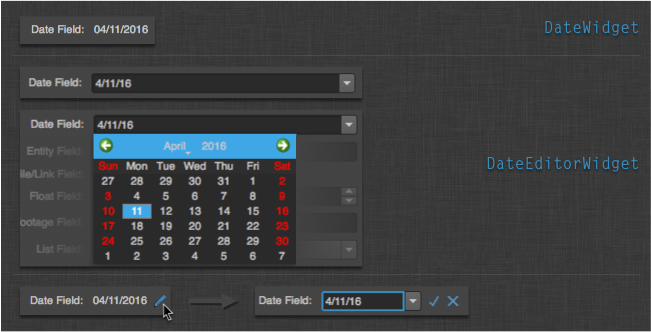
- class shotgun_fields.date_widget.DateWidget(parent=None, entity_type=None, field_name=None, entity=None, bg_task_manager=None, delegate=False, **kwargs)[source]
Bases:
LabelBaseWidgetDisplay a
datefield value as returned by the Shotgun API.- get_entity()
- Returns:
The entity associated with the field widget.
- get_entity_type()
- Returns:
The entity type associated with the field widget.
- get_field_name()
- Returns:
The field name associated with the field widget.
- get_value()
- Returns:
The internal value being displayed by the widget.
- set_value(value)
Set the value displayed by the widget.
Calling this method will result in
value_changedsignal being emitted.- Parameters:
value – The value displayed by the widget
- class shotgun_fields.date_widget.DateEditorWidget(parent=None, entity_type=None, field_name=None, entity=None, bg_task_manager=None, delegate=False, **kwargs)[source]
Bases:
QDateEditAllows editing of a
datefield value as returned by the Shotgun API.Pressing
EnterorReturnwhen the widget has focus will cause the value to be applied and thevalue_changedsignal to be emitted.- get_entity()
- Returns:
The entity associated with the field widget.
- get_entity_type()
- Returns:
The entity type associated with the field widget.
- get_field_name()
- Returns:
The field name associated with the field widget.
- set_value(value)
Set the value displayed by the widget.
Calling this method will result in
value_changedsignal being emitted.- Parameters:
value – The value displayed by the widget
Duration
Note
There are no widgets available for the duration field yet since there
is not yet API support for display options like hours vs. days, numbers of
hours in a workday, etc.
Entity
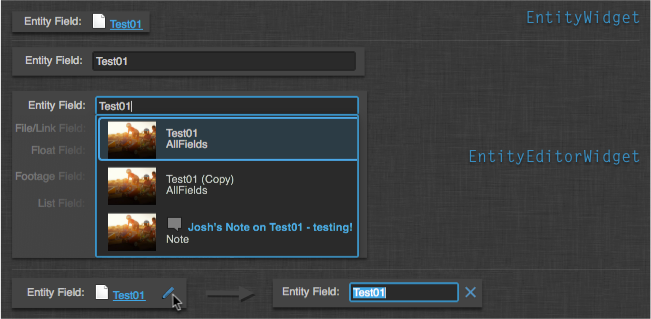
- class shotgun_fields.entity_widget.EntityWidget(parent=None, entity_type=None, field_name=None, entity=None, bg_task_manager=None, delegate=False, **kwargs)[source]
Bases:
ElidedLabelBaseWidgetDisplay an
entityfield value as returned by the Shotgun API.- get_entity()
- Returns:
The entity associated with the field widget.
- get_entity_type()
- Returns:
The entity type associated with the field widget.
- get_field_name()
- Returns:
The field name associated with the field widget.
- get_value()
- Returns:
The internal value being displayed by the widget.
- set_value(value)
Set the value displayed by the widget.
Calling this method will result in
value_changedsignal being emitted.- Parameters:
value – The value displayed by the widget
- class shotgun_fields.entity_widget.EntityEditorWidget(parent=None, entity_type=None, field_name=None, entity=None, bg_task_manager=None, delegate=False, **kwargs)[source]
Bases:
objectAllows editing of a
entityfield value as returned by the Shotgun API.- keyPressEvent(event)[source]
Provides shortcuts for applying modified values.
- Parameters:
event (
QKeyEvent) – The key press event object
Ctrl+Enter or Ctrl+Return will trigger the emission of the
value_changedsignal.
- get_entity()
- Returns:
The entity associated with the field widget.
- get_entity_type()
- Returns:
The entity type associated with the field widget.
- get_field_name()
- Returns:
The field name associated with the field widget.
- set_value(value)
Set the value displayed by the widget.
Calling this method will result in
value_changedsignal being emitted.- Parameters:
value – The value displayed by the widget
File Link
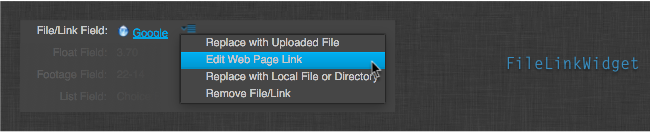
- class shotgun_fields.file_link_widget.FileLinkWidget(parent=None, entity_type=None, field_name=None, entity=None, bg_task_manager=None, delegate=False, **kwargs)[source]
Bases:
ElidedLabelBaseWidgetDisplay a
urlfield value as returned by the Shotgun API.The
FileLinkWidgetrepresents both theDISPLAYandEDITORwidget type.- enable_editing(enable)[source]
Enable or disable editing of the widget.
This is provided as required for widgets that are used as both editor and display.
- Parameters:
enable (bool) –
Trueto enable,Falseto disable
- setup_widget()[source]
Prepare the widget for display.
Called by the metaclass during initialization.
- get_entity()
- Returns:
The entity associated with the field widget.
- get_entity_type()
- Returns:
The entity type associated with the field widget.
- get_field_name()
- Returns:
The field name associated with the field widget.
- get_value()
- Returns:
The internal value being displayed by the widget.
- set_value(value)
Set the value displayed by the widget.
Calling this method will result in
value_changedsignal being emitted.- Parameters:
value – The value displayed by the widget
Float
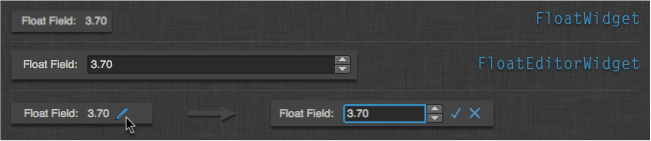
- class shotgun_fields.float_widget.FloatWidget(parent=None, entity_type=None, field_name=None, entity=None, bg_task_manager=None, delegate=False, **kwargs)[source]
Bases:
LabelBaseWidgetDisplay a
floatfield value as returned by the Shotgun API.- get_entity()
- Returns:
The entity associated with the field widget.
- get_entity_type()
- Returns:
The entity type associated with the field widget.
- get_field_name()
- Returns:
The field name associated with the field widget.
- get_value()
- Returns:
The internal value being displayed by the widget.
- set_value(value)
Set the value displayed by the widget.
Calling this method will result in
value_changedsignal being emitted.- Parameters:
value – The value displayed by the widget
- class shotgun_fields.float_widget.FloatEditorWidget(parent=None, entity_type=None, field_name=None, entity=None, bg_task_manager=None, delegate=False, **kwargs)[source]
Bases:
QDoubleSpinBoxAllows editing of a
floatfield value as returned by the Shotgun API.Pressing
EnterorReturnwhen the widget has focus will cause the value to be applied and thevalue_changedsignal to be emitted.- get_entity()
- Returns:
The entity associated with the field widget.
- get_entity_type()
- Returns:
The entity type associated with the field widget.
- get_field_name()
- Returns:
The field name associated with the field widget.
- set_value(value)
Set the value displayed by the widget.
Calling this method will result in
value_changedsignal being emitted.- Parameters:
value – The value displayed by the widget
Footage
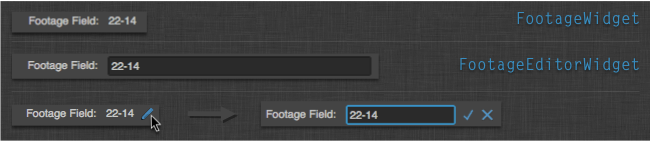
- class shotgun_fields.footage_widget.FootageWidget(parent=None, entity_type=None, field_name=None, entity=None, bg_task_manager=None, delegate=False, **kwargs)[source]
Bases:
LabelBaseWidgetDisplay a
footagefield value as returned by the Shotgun API.- get_entity()
- Returns:
The entity associated with the field widget.
- get_entity_type()
- Returns:
The entity type associated with the field widget.
- get_field_name()
- Returns:
The field name associated with the field widget.
- get_value()
- Returns:
The internal value being displayed by the widget.
- set_value(value)
Set the value displayed by the widget.
Calling this method will result in
value_changedsignal being emitted.- Parameters:
value – The value displayed by the widget
- class shotgun_fields.footage_widget.FootageEditorWidget(parent=None, entity_type=None, field_name=None, entity=None, bg_task_manager=None, delegate=False, **kwargs)[source]
Bases:
QLineEditAllows editing of a
footagefield value as returned by the Shotgun API.Pressing
EnterorReturnwhen the widget has focus will cause the value to be applied and thevalue_changedsignal to be emitted.- get_entity()
- Returns:
The entity associated with the field widget.
- get_entity_type()
- Returns:
The entity type associated with the field widget.
- get_field_name()
- Returns:
The field name associated with the field widget.
- set_value(value)
Set the value displayed by the widget.
Calling this method will result in
value_changedsignal being emitted.- Parameters:
value – The value displayed by the widget
Image
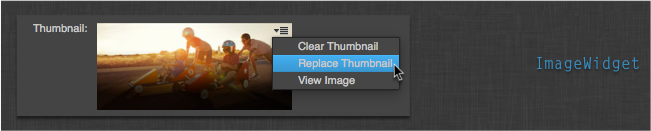
- class shotgun_fields.image_widget.ImageWidget(parent=None, entity_type=None, field_name=None, entity=None, bg_task_manager=None, delegate=False, **kwargs)[source]
Bases:
QLabelDisplay an
imagefield value as returned by the Shotgun API.The
ImageWidgetrepresents both theDISPLAYandEDITORwidget type.- property image_url
DEPRECATED - Please use
image_pathinstead.
- property image_path
The local path to the currently loaded image.
- enable_editing(enable)[source]
Enable or disable editing of the widget.
This is provided as required for widgets that are used as both editor and display.
- Parameters:
enable (bool) –
Trueto enable,Falseto disable
- set_value(value)[source]
Replace the current image with the one supplied.
- Parameters:
value – The value returned by the Shotgun API to be displayed. In delegate mode, this value can also be an existing
QPixmapobject.
- get_entity()
- Returns:
The entity associated with the field widget.
- get_entity_type()
- Returns:
The entity type associated with the field widget.
- get_field_name()
- Returns:
The field name associated with the field widget.
- get_value()
- Returns:
The internal value being displayed by the widget.
List
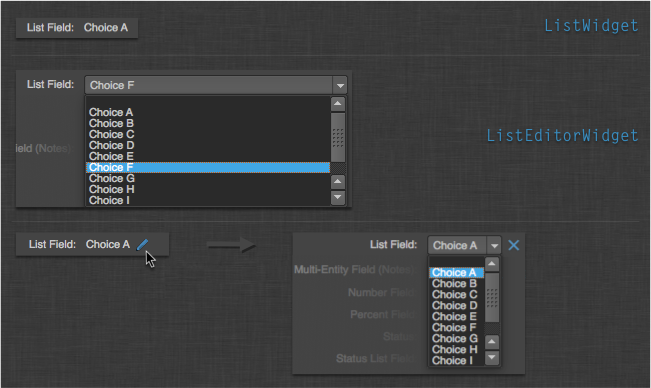
- class shotgun_fields.list_widget.ListWidget(parent=None, entity_type=None, field_name=None, entity=None, bg_task_manager=None, delegate=False, **kwargs)[source]
Bases:
LabelBaseWidgetDisplay a
listfield value as returned by the Shotgun API.- get_entity()
- Returns:
The entity associated with the field widget.
- get_entity_type()
- Returns:
The entity type associated with the field widget.
- get_field_name()
- Returns:
The field name associated with the field widget.
- get_value()
- Returns:
The internal value being displayed by the widget.
- set_value(value)
Set the value displayed by the widget.
Calling this method will result in
value_changedsignal being emitted.- Parameters:
value – The value displayed by the widget
- class shotgun_fields.list_widget.ListEditorWidget(parent=None, entity_type=None, field_name=None, entity=None, bg_task_manager=None, delegate=False, **kwargs)[source]
Bases:
QComboBoxAllows editing of a
listfield value as returned by the Shotgun API.- get_entity()
- Returns:
The entity associated with the field widget.
- get_entity_type()
- Returns:
The entity type associated with the field widget.
- get_field_name()
- Returns:
The field name associated with the field widget.
- set_value(value)
Set the value displayed by the widget.
Calling this method will result in
value_changedsignal being emitted.- Parameters:
value – The value displayed by the widget
Multi Entity
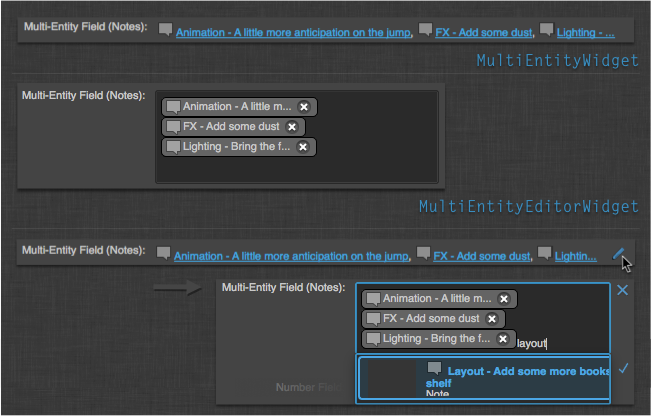
- class shotgun_fields.multi_entity_widget.MultiEntityWidget(parent=None, entity_type=None, field_name=None, entity=None, bg_task_manager=None, delegate=False, **kwargs)[source]
Bases:
EntityWidgetDisplay a
multi_entityfield value as returned by the Shotgun API.
- class shotgun_fields.multi_entity_widget.MultiEntityEditorWidget(parent=None, entity_type=None, field_name=None, entity=None, bg_task_manager=None, delegate=False, **kwargs)[source]
Bases:
BubbleEditWidgetAllows editing of a
multi_entityfield value as returned by the Shotgun API.Initialize the widget.
- Parameters:
parent (
QWidget) – This widget’s parent widget
- add_entity(entity_dict)[source]
Add an entity bubble to the widget.
- Parameters:
entity_dict (dict) – A dictionary of information about the entity
- Returns:
(int) unique id for the added entity
The
entity_dictmust include the following fields:{ "type": "Asset", "id": 12345, "name": "Teapot", }
- get_entity()
- Returns:
The entity associated with the field widget.
- get_entity_type()
- Returns:
The entity type associated with the field widget.
- get_field_name()
- Returns:
The field name associated with the field widget.
- set_value(value)
Set the value displayed by the widget.
Calling this method will result in
value_changedsignal being emitted.- Parameters:
value – The value displayed by the widget
Number

- class shotgun_fields.number_widget.NumberWidget(parent=None, entity_type=None, field_name=None, entity=None, bg_task_manager=None, delegate=False, **kwargs)[source]
Bases:
LabelBaseWidgetDisplay a
numberfield value as returned by the Shotgun API.- get_entity()
- Returns:
The entity associated with the field widget.
- get_entity_type()
- Returns:
The entity type associated with the field widget.
- get_field_name()
- Returns:
The field name associated with the field widget.
- get_value()
- Returns:
The internal value being displayed by the widget.
- set_value(value)
Set the value displayed by the widget.
Calling this method will result in
value_changedsignal being emitted.- Parameters:
value – The value displayed by the widget
- class shotgun_fields.number_widget.NumberEditorWidget(parent=None, entity_type=None, field_name=None, entity=None, bg_task_manager=None, delegate=False, **kwargs)[source]
Bases:
QSpinBoxAllows editing of a
numberfield value as returned by the Shotgun API.Pressing
EnterorReturnwhen the widget has focus will cause the value to be applied and thevalue_changedsignal to be emitted.- get_entity()
- Returns:
The entity associated with the field widget.
- get_entity_type()
- Returns:
The entity type associated with the field widget.
- get_field_name()
- Returns:
The field name associated with the field widget.
- set_value(value)
Set the value displayed by the widget.
Calling this method will result in
value_changedsignal being emitted.- Parameters:
value – The value displayed by the widget
Percent
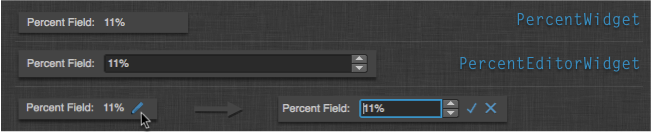
- class shotgun_fields.percent_widget.PercentWidget(parent=None, entity_type=None, field_name=None, entity=None, bg_task_manager=None, delegate=False, **kwargs)[source]
Bases:
LabelBaseWidgetDisplay a
percentfield value as returned by the Shotgun API.- get_entity()
- Returns:
The entity associated with the field widget.
- get_entity_type()
- Returns:
The entity type associated with the field widget.
- get_field_name()
- Returns:
The field name associated with the field widget.
- get_value()
- Returns:
The internal value being displayed by the widget.
- set_value(value)
Set the value displayed by the widget.
Calling this method will result in
value_changedsignal being emitted.- Parameters:
value – The value displayed by the widget
- class shotgun_fields.percent_widget.PercentEditorWidget(parent=None, entity_type=None, field_name=None, entity=None, bg_task_manager=None, delegate=False, **kwargs)[source]
Bases:
QSpinBoxAllows editing of a
percentfield value as returned by the Shotgun API.Pressing
EnterorReturnwhen the widget has focus will cause the value to be applied and thevalue_changedsignal to be emitted.- get_entity()
- Returns:
The entity associated with the field widget.
- get_entity_type()
- Returns:
The entity type associated with the field widget.
- get_field_name()
- Returns:
The field name associated with the field widget.
- set_value(value)
Set the value displayed by the widget.
Calling this method will result in
value_changedsignal being emitted.- Parameters:
value – The value displayed by the widget
Status List
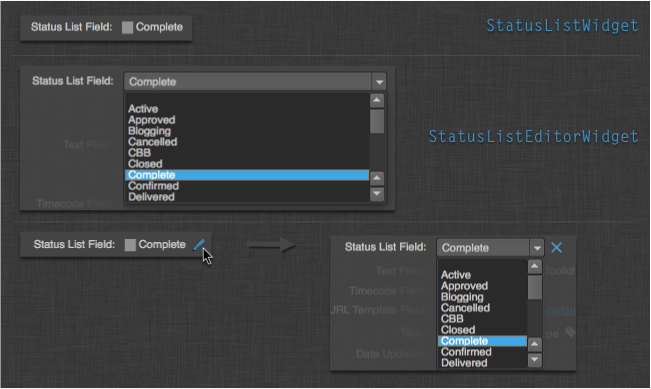
- class shotgun_fields.status_list_widget.StatusListWidget(parent=None, entity_type=None, field_name=None, entity=None, bg_task_manager=None, delegate=False, **kwargs)[source]
Bases:
LabelBaseWidgetDisplay a
status_listfield value as returned by the Shotgun API.- get_entity()
- Returns:
The entity associated with the field widget.
- get_entity_type()
- Returns:
The entity type associated with the field widget.
- get_field_name()
- Returns:
The field name associated with the field widget.
- get_value()
- Returns:
The internal value being displayed by the widget.
- set_value(value)
Set the value displayed by the widget.
Calling this method will result in
value_changedsignal being emitted.- Parameters:
value – The value displayed by the widget
- class shotgun_fields.status_list_widget.StatusListEditorWidget(parent=None, entity_type=None, field_name=None, entity=None, bg_task_manager=None, delegate=False, **kwargs)[source]
Bases:
QComboBoxAllows editing of a
status_listfield value as returned by the Shotgun API.- get_entity()
- Returns:
The entity associated with the field widget.
- get_entity_type()
- Returns:
The entity type associated with the field widget.
- get_field_name()
- Returns:
The field name associated with the field widget.
- set_value(value)
Set the value displayed by the widget.
Calling this method will result in
value_changedsignal being emitted.- Parameters:
value – The value displayed by the widget
Text
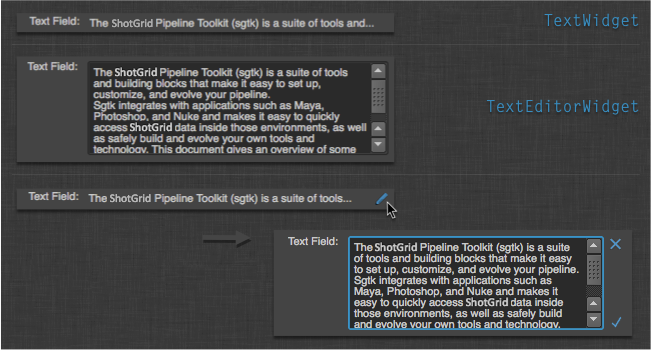
- class shotgun_fields.text_widget.TextWidget(parent=None, entity_type=None, field_name=None, entity=None, bg_task_manager=None, delegate=False, **kwargs)[source]
Bases:
ElidedLabelBaseWidgetDisplay a
textfield value as returned by the Shotgun API.- get_entity()
- Returns:
The entity associated with the field widget.
- get_entity_type()
- Returns:
The entity type associated with the field widget.
- get_field_name()
- Returns:
The field name associated with the field widget.
- get_value()
- Returns:
The internal value being displayed by the widget.
- set_value(value)
Set the value displayed by the widget.
Calling this method will result in
value_changedsignal being emitted.- Parameters:
value – The value displayed by the widget
- class shotgun_fields.text_widget.TextEditorWidget(parent=None, entity_type=None, field_name=None, entity=None, bg_task_manager=None, delegate=False, **kwargs)[source]
Bases:
QTextEditAllows editing of a
textfield value as returned by the Shotgun API.- get_entity()
- Returns:
The entity associated with the field widget.
- get_entity_type()
- Returns:
The entity type associated with the field widget.
- get_field_name()
- Returns:
The field name associated with the field widget.
- set_value(value)
Set the value displayed by the widget.
Calling this method will result in
value_changedsignal being emitted.- Parameters:
value – The value displayed by the widget
Timecode
Note
There are no widgets available for the timecode field yet since there
is not yet API support for an associated fps field.
Url Template
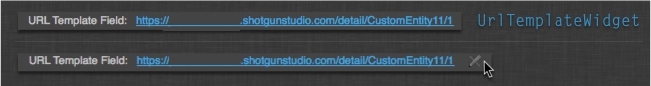
- class shotgun_fields.url_template_widget.UrlTemplateWidget(parent=None, entity_type=None, field_name=None, entity=None, bg_task_manager=None, delegate=False, **kwargs)[source]
Bases:
ElidedLabelBaseWidgetDisplay a
url_templatefield value as returned by the Shotgun API.- get_entity()
- Returns:
The entity associated with the field widget.
- get_entity_type()
- Returns:
The entity type associated with the field widget.
- get_field_name()
- Returns:
The field name associated with the field widget.
- get_value()
- Returns:
The internal value being displayed by the widget.
- set_value(value)
Set the value displayed by the widget.
Calling this method will result in
value_changedsignal being emitted.- Parameters:
value – The value displayed by the widget
Note
There is no editor widget for url_templates because the python API does
not currently support editing fields of this type.
Editable Widgets
Requesting the EDITABLE type for a field via the manager will return a
ShotgunFieldEditable instance. This widget is a stacked widget that includes
both the display and editor currency widgets. You can see examples of the
editable widgets at the bottom of each screenshot above.
Clicking on the pencil icon while hovering over the display widget will swap
the display widget for the editor. When the editor is visible, clicking the
X icon will switch back to the display widget and revert any changes made
in the editor. If the check mark icon is clicked, the changes will be applied
and the the display widget will be shown with the new value.
- class shotgun_fields.shotgun_field_editable.ShotgunFieldEditable(display_widget, editor_widget, parent=None)[source]
Bases:
QStackedWidgetWraps
DISPLAYandEDITORwidgets into aQStackedWidgetinstance to allow toggling between the two modes.The class exposes the same public interface as individual field display and editor widgets.
Initialize the editable widget with the display and editor instances.
- Parameters:
- enable_editing(enable)[source]
For consistency, allow the calling code to enable/disable editing.
Calling this method with a value of
Falsewill force the display widget to be shown and the edit button to be hidden. A value ofTruewill allow the edit button to be displayed again on mouse over.- Parameters:
enable –
Trueif editing should be enabled,Falseotherwise.
- get_entity_type()[source]
Returns the entity type of the widget (display or editor) currently being shown.
- get_field_name()[source]
Returns the field name of the widget (display or editor) currently being shown.
- set_value(value)[source]
Set the value of the widget (display or editor) currently being shown.
Note
Calling this method while the editor is displayed will trigger the value to be accepted and applied. The display widget will automatically be shown.
This widget’s
value_changed()signal will also be emitted.
If an EDITABLE type is requested for a field that has no registered editor
widget, then an instance of ShotgunFieldNotEditable will be returned. This
class displays the editor with an additional icon when hovered that indicates
that the field is not editable.
Base Classes
The following classes are used as base classes in one or more field widgets and may prove useful when diving into the details of a widget’s implementation.
Bubble Edit Widget
The BubbleEditWidget class is used as a base class for editing a list of
objects. The MultiEntityEditorWidget is a subclass of the
BubbleEditWidget.
- class shotgun_fields.bubble_widget.BubbleEditWidget(parent=None)[source]
Bases:
QTextEditThis is a base class for “bubble” entry widgets.
Each object is represented by a “bubble” similar to email address entry widgets in modern email clients. Subclasses will typically handle the user interaction and decide when a new “bubble” should be added to the widget.
Initialize the widget.
- Parameters:
parent (
QWidget) – This widget’s parent widget
- add_bubble(bubble)[source]
Add the supplied
BubbleWidgetinstance to the editor.- Parameters:
bubble – The bubble widget instance.
- Returns:
A unique id for the added bubble
- Return type:
- get_bubble(bubble_id)[source]
Returns a bubble widget based on the supplied id.
The
bubble_idshould correspond to the unique ID returned by theadd_bubble()method.- Parameters:
bubble_id – The id of the bubble to retrieve.
- Returns:
A bubble widget or
Noneif not match is found- Return type:
- get_bubbles()[source]
Similar to
get_bubble, but returns all bubble widgets.- Returns:
List of
BubbleWidgetclasses- Return type:
- remove_bubble(bubble_id)[source]
Remove a bubble matching the supplied id.
- Parameters:
bubble_id (int) – The unique id of the bubble to reomve.
- Returns:
The removed qt widget
The
bubble_idshould correspond to the unique ID returned by theadd_bubble()method.
Bubble Widget
This class represents individual “bubbles” managed within a BubbleEditWidget
subclasses.
- class shotgun_fields.bubble_widget.BubbleWidget(parent=None)[source]
Bases:
QFrameThis class represents a drawable “bubble” to display in a
BubbleEditWidgetThis widget will stores data for the object it represents. The data can be set and accessed via the respective
get_data()andset_data()methods.The widget can display an optional image along with its text. See the display related methods
set_text()andset_image()below.- Signal:
remove_clicked()- emitted when the widget’sxbutton clicked.
Initialize the widget.
- Parameters:
parent (
QWidget) – This widget’s parent widget
- set_text(label_text)[source]
Set the bubble’s display text.
- Parameters:
label_text (str) – The display text
- set_image(url)[source]
Set the bubble’s display image.
- Parameters:
url (str) – The image url to display in the bubble.
- set_removable(removable)[source]
Set whether or not the bubble is removable.
Shows or hides the
xbutton depending on the value of theremovableargument. :param bool removable:Trueif the bubble is removable,Falseotherwise.
Label Base Widget
The LabelBaseWidget provides a very simple base class for many of the display
widgets above. It provides the basic interface required by classes using the
ShotgunFieldMeta __metaclass__.
Elided Label Base Widget
The ElidedLabelBaseWidget is nearly identical to the LabelBaseWidget
except that it will elide its display text when the text is too long to display
in the layout.
Field Widget Delegates
- class shotgun_fields.shotgun_field_delegate.ShotgunFieldDelegate(sg_entity_type, field_name, display_class, editor_class, view, bg_task_manager=None)[source]
Bases:
ShotgunFieldDelegateGenericA delegate for a given type of Shotgun field. This delegate is designed to work with indexes from a
ShotgunModelwhere the value of the field is stored in theSG_ASSOCIATED_FIELD_ROLErole.Constructor
- Parameters:
sg_entity_type (String) – Shotgun entity type
field_name (String) – Shotgun field name
display_class – A shotgun field
QWidgetto display the field infoeditor_class – A shotgun field
QWidgetto edit the field infoview (
QWidget) – The parent view for this delegatebg_task_manager (
BackgroundTaskManager) – Optional Task manager. If this is not passed in one will be created when the delegate widget is created.
- setModelData(editor, model, index)[source]
Gets data from the editor widget and stores it in the specified model at the item index.
- Parameters:
editor (
QWidget) – The editor widget.model (
QAbstractItemModel) – The PTR model where the data lives.index (
QModelIndex) – The index of the model to be edited.
Example Code
1class ExampleTableWidget(QtGui.QWidget):
2 def __init__(self):
3 QtGui.QWidget.__init__(self)
4
5 # grab the current app bundle for use later
6 self._app = sgtk.platform.current_bundle()
7
8 # initialize the field manager
9 self._fields_manager = shotgun_fields.ShotgunFieldManager(self)
10 self._fields_manager.initialized.connect(self.populate_dialog)
11 self._fields_manager.initialize()
12
13 def populate_dialog(self):
14 entity_type = "Version"
15 entity_query = []
16
17 # grab all of the fields on the entity type
18 fields = sorted(self._app.shotgun.schema_field_read(entity_type).keys())
19
20 # query Flow Production Tracking for the entities to display
21 entities = self._app.shotgun.find(entity_type, entity_query, fields=fields)
22
23 # set the headers for each field
24 field_labels = []
25 for field in fields:
26 field_labels.append(shotgun_globals.get_field_display_name(entity_type, field))
27
28 # create the table that will display all the data
29 table = QtGui.QTableWidget(len(entities), len(fields), self)
30 table.setHorizontalHeaderLabels(field_labels)
31
32 # create display widgets only
33 widget_type = self._fields_manager.DISPLAY
34
35 # populate the table with the data in the entities returned by the query above
36 for (i, entity) in enumerate(entities):
37 for (j, field) in enumerate(fields):
38 # create the widget for each field
39 widget = self._fields_manager.create_widget(
40 entity_type, field, widget_type, entity)
41 if widget is None:
42 # backup in case the manager does not understand this field type
43 widget = QtGui.QLabel("No widget")
44
45 # put the widget into the table
46 table.setCellWidget(i, j, widget)
47
48 # update widths and setup the table to be displayed
49 table.resizeColumnsToContents()
50 layout = QtGui.QVBoxLayout(self)
51 layout.addWidget(table)
52 self.setLayout(layout)
1class ExampleTableView(QtGui.QWidget):
2 def __init__(self):
3 QtGui.QWidget.__init__(self)
4
5 # grab a field manager to get the delegate
6 self.fields_manager = shotgun_fields.ShotgunFieldManager(self)
7 self.fields_manager.initialized.connect(self.on_initialized)
8 self.fields_manager.initialize()
9
10 def on_initialized(self):
11 entity_type = "Version"
12
13 # grab all displayable fields on the entity type, with "code" first
14 fields = shotgun_globals.get_entity_fields(entity_type)
15 fields = self.fields_manager.supported_fields(entity_type, fields)
16 fields = ["code"] + [f for f in fields if f != "code"]
17
18 # setup the model and view
19 self.model = shotgun_model.SimpleShotgunModel(self)
20 self.model.load_data(entity_type, filters=[], fields=fields, columns=fields)
21 self.table = views.ShotgunTableView(self.fields_manager, parent=self)
22 self.table.setModel(self.model)
23
24 # and layout the dialog
25 layout = QtGui.QVBoxLayout(self)
26 layout.addWidget(self.table)
27 self.setLayout(layout)
TODOs & Known Issues
Bubble widget does not display characters properly in some scenarios
Timecode & Duration widgets are on hold until python API changes make them feasible
Tag edit widget partially done but also awaiting python API edit ability
ElidedLabelcauses draw lagging when used in editable widget in Grid/Form layoutThe note input widget should be updated to use the global completer
The status list widget editor should also use colors for visual hint like display widget
Flow Production Tracking model to auto update PTR on changes still to come
