Set Frame Range
This app helps managing the frame range in the currently open scene. You can access it from the ShotGrid menu by clicking the Sync Frame Range with ShotGrid menu option.
When you click it, the ShotGrid Toolkit will look at the ShotGrid entity associated with the current work area (typically a Shot) and look for in and out fields which contain the in and out frame information. Typically, this is something used in conjunction with Shots and in that case the app uses the standard shot in and out fields defined in ShotGrid’s default config. However, it is perfectly possible to configure the app to pull the frame ranges from other fields too.
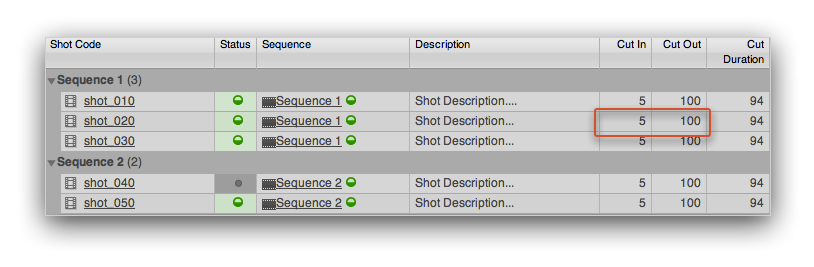
Once you run the App, it will update the current scene with those ins and outs and finally display a summary message:
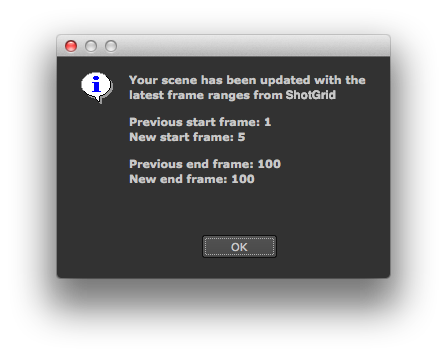
Multiple ShotGrid field synchronisation options
You can define multiple instances of this app in the ShotGrid Menu by setting the menu_name property. This allows the possibility to define a multiple menu actions for synchronization of different ShotGrid fields.
To do this, set a different app instance name, menu_name and in and out frame fields for each instance:
tk-multi-setframerange_cuts:
menu_name: Sync frame range using cut fields
sg_in_frame_field: sg_cut_in
sg_out_frame_field: sg_cut_out
location: "@apps.tk-multi-setframerange.location"
tk-multi-setframerange_handles:
menu_name: Sync frame range using handle fields
sg_in_frame_field: sg_handle_in
sg_out_frame_field: sg_handle_out
location: "@apps.tk-multi-setframerange.location"
These should then appear as separate options in the ShotGrid menu:
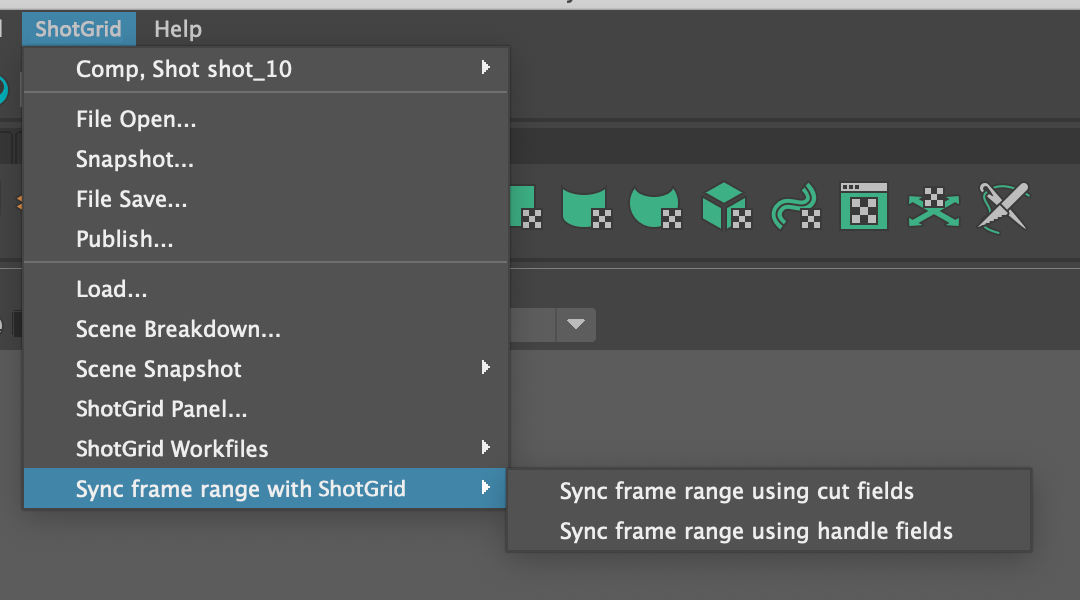
Note: this is new to version v0.4.0 of the app.
Operations hook
The software specific logic for getting the current scene frame range or setting the frame range is handled in the frame operations hook. If you are wanting to add support for a new engine or want to change how the behaviour is implemented, you can take over the frame operations hook by setting the hook_frame_operation app property and implementing your own get and set logic.
Note: this is new to version v0.4.0 of the app.