Breakdown
If you are using ShotGrid for managing your Published Files, use the Scene Breakdown app to keep your references up to date. The Scene Breakdown app helps you manage references and versioning of ShotGrid Published Files. The breakdown app allows you to:
- Manage references in multiple ShotGrid Projects
- Override to a version of a PublishedFile that is not the latest
- Get version history file information
- Multiple configurable and scalable viewing styles available
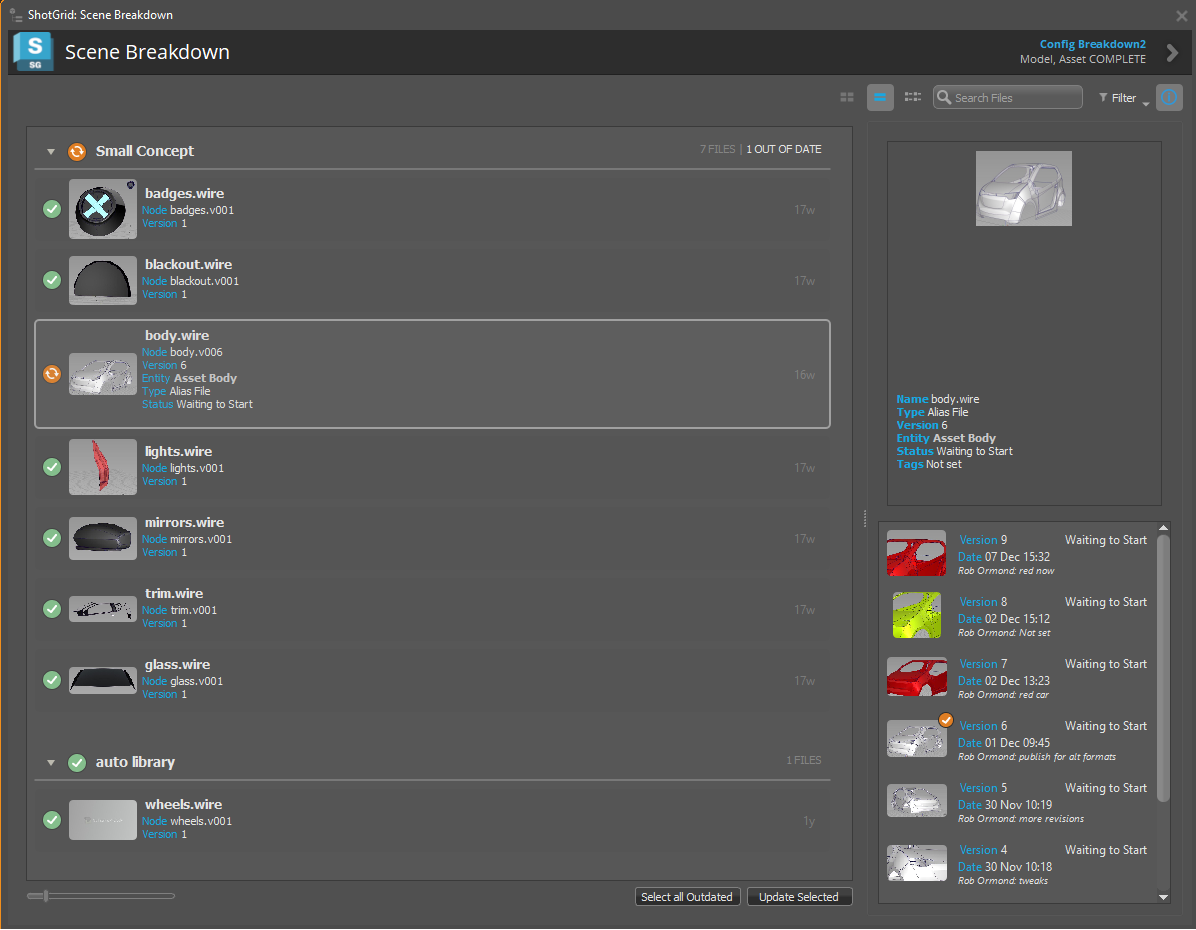
Both the Breakdown and Legacy Breakdown apps are available in your application via the ShotGrid menu > Scene Breakdown.
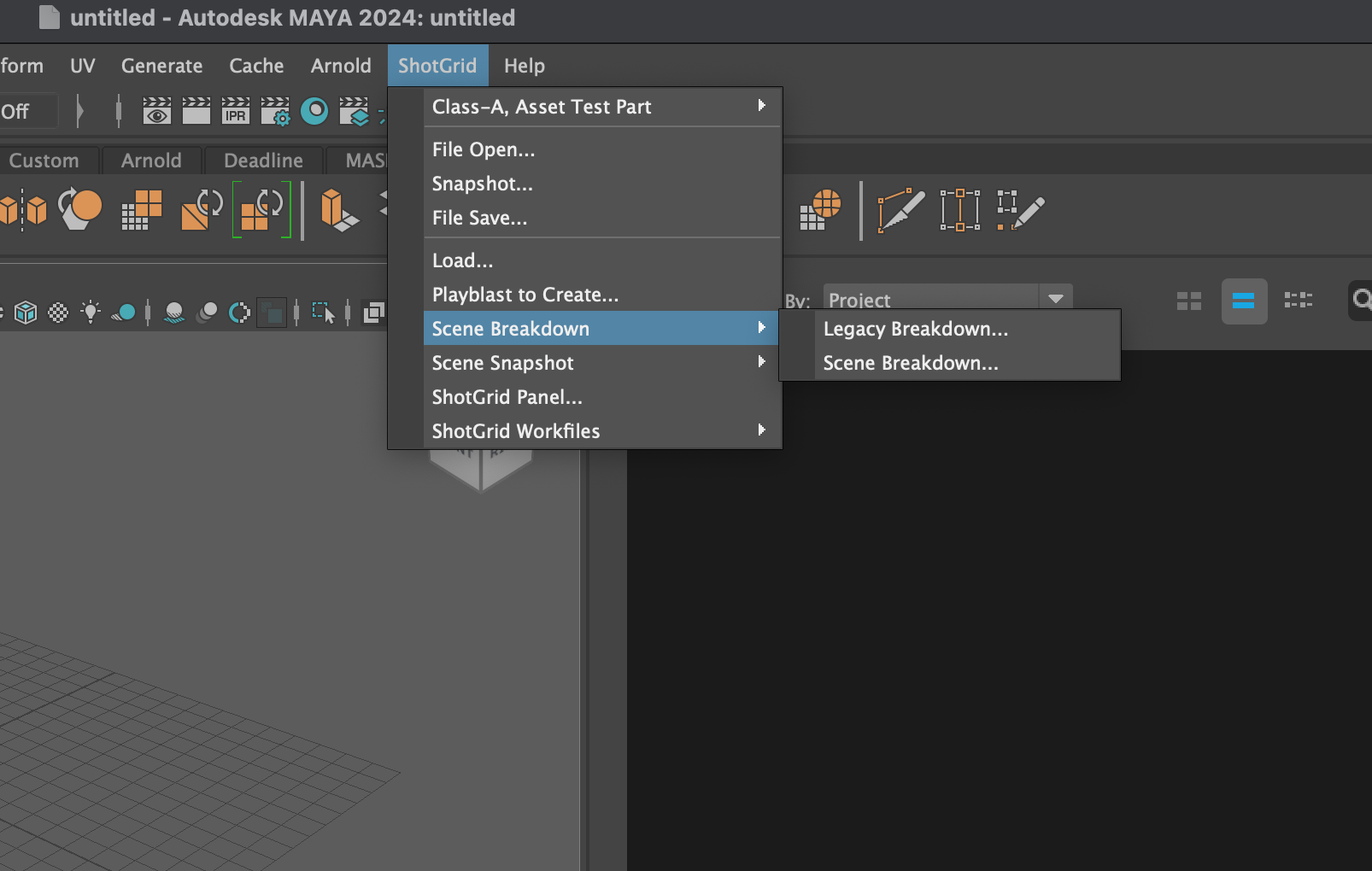
Note : You can run both the Breakdown and Legacy Breakdown apps concurrently, as seen in the above image. Running both apps at the same time is the default behavior.
Please refer to the following documentation for the latest breakdown app:
Legacy Breakdown
The Legacy Scene Breakdown app shows you a list of referenced content and tells you which items are out of date. You access it from the ShotGrid Menu.
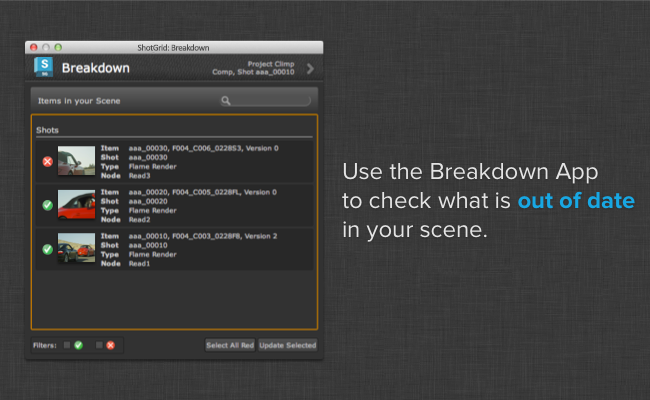
You can select one more items and hit update selected. This will switch the items to use the latest version of the content.
Scanning the Scene
When the legacy breakdown app scans the scene for references, it will call a special scanning hook. The scanning hook will return a list of nodes with file corresponding paths. For each reference it finds, it returns the file path, and tank will look at the file path and first check if it recognizes it as a publish, and if it does, see if there is a more recent version available.
If the user clicks the update button that is shown for outdated versions, the app will call another hook to do the actual update work. This means that by customizing these hooks it is relatively simple to add new custom nodes to the breakdown.
Accessing ShotGrid Data
If you need to access ShotGrid data for the publish you are about to update to in the hook, this is straight forward; a single call to find_publish will retrieve metadata for all the items passed in from the app, like this:
class BreakdownHook(Hook):
def update(self, items):
"""
Perform replacements given a number of scene items passed from the app.
Once a selection has been performed in the main UI and the user clicks
the update button, this method is called.
The items parameter is a list of dictionaries on the same form as was
generated by the scan_scene hook above. The path key now holds
the that each node should be updated *to* rather than the current path.
"""
engine = self.parent.engine
# resolve ShotGrid data for all paths passed via the items dictionary
sg_data = tank.util.find_publish(engine.sgtk,
[i["path"] for i in items],
fields=["id", "code", "version_number"])
for i in items:
node_name = i["node"]
node_type = i["type"]
new_path = i["path"]
# now that each item is processed, it is easy to access the
# ShotGrid data via a dictionary lookup:
sg_data = sg_data.get(i["path"])
# once we have all our desired info and metadata, we can go ahead
# and apply the update business logic.
# [-business logic here-]
API Access
You can access the breakdown app programatically using its API. The following methods exist:
Showing the breakdown UI
app_object.show_breakdown_dialog()
If you want to show the breakdown UI, execute the show_breakdown_dialog() method. Assuming the app is included under a tk-multi-breakdown section in your currently running environment, this could for example be done like this:
>>> import sgtk
>>> e = sgtk.platform.current_engine()
>>> e.apps["tk-multi-breakdown"].show_breakdown_dialog()
Running the scene analysis
items = app_object.analyze_scene()
You can programmatically run the scene analysis logic by executing the analyze_scene() method. This executes exactly the same logic that the breakdown UI uses when it builds the listing of scene items.
The method returns a list of breakdown items. Each item is represented by a dictionary with a number of keys to describe the item. Only files whose path corresponds to a template in the Toolkit templates file will be detected. Files do not need to exist as publishes in ShotGrid, however if they do, this method will return basic ShotGrid publish metadata for them.
The two keys node_name and node_type are used to return a DCC-centric “address” or representation which makes it possible to identify the path within the DCC. In for example Maya and Nuke, this will return the node name and type. The logic for this is implemented in the hooks and will vary between DCCs. This method will attempt to connect to ShotGrid, but the number of calls made are constant and independent of the scene complexity.
Here is an example of what a dictionary in the return data typically looks like:
{'fields': {'Sequence': 'aaa',
'Shot': 'aaa_00010',
'Step': 'Comp',
'eye': '%V',
'height': 1556,
'name': 'test',
'output': 'output',
'version': 1,
'width': 2048},
'template': <Sgtk TemplatePath nuke_shot_render_pub_mono_dpx>,
'node_name': 'Read2',
'node_type': 'Read',
'sg_data': {'code': 'aaa_00010_test_output_v001.%04d.dpx',
'entity': {'id': 1660, 'name': 'aaa_00010', 'type': 'Shot'},
'id': 1424,
'name': 'test',
'published_file_type': {'id': 3,
'name': 'Rendered Image',
'type': 'PublishedFileType'},
'task': {'id': 4714, 'name': 'Comp', 'type': 'Task'},
'type': 'PublishedFile',
'project': {'id': 234, 'name': 'Climp', 'type': 'Project'},
'version_number': 1},
}
Handy Tip!: As you can see above, each item returns a template object and a fields dictionary to represent the path. If you want to see the actual raw path for the item, you can simply run template_obj.apply_fields(fields_dict). In the context of one of the item dictionaries returned by this method, the code would be
breakdown_items = analyze_scene()
for item in breakdown_items:
path = item["template"].apply_fields(item["fields"])
Computing the highest version for an item
highest_version = app_object.compute_highest_version(template, fields)
In order to figure out the highest version for an item, use the compute_highest_version(template, fields) method. The template and fields parameters represent a path that should be analyzed are typically grabbed from the output of the analyze_scene() method. With the breakdown app, the template key containing the version number is always required to be named {version}.
This will perform a scan on disk to determine the highest version. The method returns the highest version number found on disk. See the usage example below for more details.
Updating a scene item
app_object.update_item(node_type, node_name, template, fields)
In order to update an item, you can use the update_item(node_type, node_name, template, fields) method. The template and fields parameters represent a path that should be updated to. The node_name and node_type parameters are used to identify which node in the scene should be modified. Typically, these values are grabbed from the output of the analyze_scene() method.
This is similar to running the update in the breakdown UI. The actual update call will be dispatched to a hook which handles the DCC specific logic. See the usage example below for more details.
Breakdown API example
Below is an example showing how to retrieve the scene breakdown and update all items that are not using the latest version.
# find the breakdown app instance
import sgtk
engine = sgtk.platform.current_engine()
breakdown_app = engine.apps["tk-multi-breakdown"]
# get list of breakdown items
items = breakdown_app.analyze_scene()
# now loop over all items
for item in items:
# get the latest version on disk
latest_version = breakdown_app.compute_highest_version(item["template"], item["fields"])
# if our current version is out of date, update it!
current_version = item["fields"]["version"]
if latest_version > current_version:
# make a fields dictionary representing the latest version
latest_fields = copy.copy(item["fields"])
latest_fields["version"] = latest_version
# request that the breakdown updates to the latest version
breakdown_app.update_item(item["node_type"], item["node_name"], item["template"], latest_fields)