Nuke Studio의 에피소드 워크플로우
소개 및 준비 작업
이 문서에서는 Nuke Studio 또는 Hiero에서 tk-hiero-export 앱으로 에피소드 워크플로우를 시작하고 실행하는 방법에 대해 설명합니다. 명확하게 정해진 방법은 없으며 원하는 워크플로우에 따라 접근 방식이 약간 다를 수 있습니다. 이 예제에서는 다음과 같이 가정합니다.
- 목표는
Episode > Sequence > Shot의 3계층을 설정하는 것입니다. - 파일 시스템 구성 안내서의 단계를 읽고 완료해야 합니다.
CustomEntity02가 아닌Episode엔티티 유형을 사용합니다(둘 다 이름만 다를 뿐 동일한 방식으로 작업할 수 있음).Sequence엔티티에는episode라는 엔티티 필드가 있습니다.- Hiero의 경우에도 프로세스는 동일하지만 Nuke Studio를 사용합니다.
- 툴킷 프로젝트에 대한 기본 구성부터 시작합니다.
시작하기 전에 Episode를 확인하는 방법도 결정해야 합니다. 기본 제공 ShotGrid Hiero/Nuke Studio 내보내기 프로세스에서는 Nuke Studio 프로젝트의 컨텐츠에 기반하여 ShotGrid 사이트에 Sequence 및 Shot 엔티티를 생성합니다. 따라서 툴킷을 사용하여 Maya에서 작업할 때는 에셋 및 태스크를 미리 만드는 것이 좋지만 이와 달리 Nuke Studio에서는 Episodes Sequences 또는 Shots을 미리 만들 필요가 없습니다. 즉, Nuke Studio에서 Episode를 정의하는 방법을 결정해야 합니다. 가능한 옵션은 다음과 같습니다.
- 먼저 ShotGrid에서 에피소드를 만들고 에피소드 컨텍스트에서 작동하도록 Nuke Studio 툴킷 통합을 구성하면 내보낼 때 현재 씬 컨텍스트에서
Episode엔티티를 가져올 수 있습니다. Episode엔티티가 아직 생성되지 않았다고 가정하고 Nuke Studio의 태그 지정 기능을 활용하여 에피소드 이름으로 시퀀스에 태그를 지정하고 이를 사용하여 내보낼 때Episode를 확인합니다.
Nuke Studio 시퀀스 또는 샷 이름의 일부에서 에피소드 이름을 추출(예: “ep1_s01” 시퀀스의 “ep1” 비트 사용)하는 등 워크플로우에 더 적합한 다른 방법이 있을 수 있습니다. 또는 내보내기 앱의 hiero_customize_export_ui.py 후크를 사용하여 에피소드와 내보내기를 링크할 GUI를 추가할 수 있습니다.
이 예에서는 두 번째 옵션인 시퀀스 태그 지정 솔루션을 사용합니다.
이 연습은 3개의 계층 레이어(Episode > Sequence > Shot)를 구현하기 위한 것입니다. 간단하게 Sequence 엔티티 유형을 Episodes 엔티티 유형으로 대체하는 프로세스(Episode > Shot)는 더 쉽습니다. 이 시나리오는 이 안내서의 마지막 부분에서 간단하게 다룹니다. 나머지 부분을 살펴보면 보다 잘 이해할 수 있습니다.
스키마 및 템플릿
앞서 설명한 바와 같이, 이 예에서는 스키마 및 템플릿을 업데이트했다고 가정합니다. 또한 올바른 부분에 에피소드 키를 포함하도록 templates.yml의 hiero_plate_path 및 hiero_render_path 경로 값도 업데이트해야 합니다.
후크 및 설정
ShotGrid 내보내기 프로세스를 가져와 Episode를 올바르게 처리하려면 내보내기 후크의 일부를 수정해야 합니다. 이 문서에서는 후크가 무엇이고 기본 구현을 재정의하는 방법을 잘 알고 있다고 가정합니다.
다음은 에피소드를 활성화하는 데 도움이 되는 두 개의 내보내기 후크입니다.
hiero_get_shot.pyhiero_resolve_custom_strings.py
참고: hiero_translate_template.py라는 세 번째 후크가 있지만 이 예에서는 사용하지 않습니다. 이 후크는 시퀀스를 에피소드로 대체하고 두 개의 레이어 계층을 유지하려는 경우에만 필요합니다. 여기에 대해서는 문서 마지막에 좀 더 다룹니다.
에피소드를 찾을 수 있도록 hiero_get_shot.py를 수정하고 ShotGrid에서 이에 대한 엔티티를 만듭니다. 그리고 Nuke Studio가 경로에서 {Episode} 키에 제공할 값을 알 수 있도록 hiero_resolve_custom_strings.py를 수정합니다. 다음은 자세한 단계입니다.
1. 에피소드 필드 추가
이제 Episode라는 템플릿에 새 키가 있고 이를 확인하는 방법을 tk-hiero-export 앱에 지정해야 합니다. <pipeline_configuration>/config/env/includes/settings/tk-hiero-export.yml 파일에서 custom_template_fields를 다음과 같이 수정합니다.
settings.tk-hiero-export:
custom_template_fields: [{keyword: Episode, description: The episode name}]
...
그러면 {Episode}라는 유효한 내보내기 토큰이 Hiero 내보내기에 추가됩니다.
2. hiero_get_shot 후크
이제 hiero_get_shot.py 후크를 사용하여 내보내기 프로세스에서 에피소드 이름을 찾고 ShotGrid에서 Episode를 만드는 방법을 지정해야 합니다.
후크의 기본 버전(hiero_get_shot.py)은 TrackItem과 이름이 같은 ShotGrid의 Shot을 반환합니다. Shot은 Nuke Studio 시퀀스 항목과 이름이 같은 Sequence에 링크되어야 합니다. Sequence 또는 Shot이 ShotGrid에 없으면 후크가 이를 만듭니다. 다른 계층 수준을 추가하고 있으므로 Episode가 없는 경우 이 또한 후크가 만들도록 해야 합니다.
Sequence는 Episode에 링크되므로 Sequence를 조회하는 코드에 연결해야 합니다(get_shot_parent() 메서드).
구성의 후크 폴더에 hiero_get_shot.py 파일을 만들고 hook_get_shot: '{config}/hiero_get_shot.py'를 tk-hiero-export.yml 설정에 다음과 같이 추가합니다.
settings.tk-hiero-export:
custom_template_fields: [{keyword: Episode, description: The episode name}]
hook_get_shot: '{config}/hiero_get_shot.py'
다음은 hiero_get_shot.py 후크에 대한 전체 코드입니다. 이를 사용자가 만든 후크에 추가합니다.
from sgtk import Hook
class HieroGetShot(Hook):
"""
Return a ShotGrid Shot dictionary for the given Hiero items
"""
def execute(self, task, item, data, **kwargs):
"""
Takes a hiero.core.TrackItem as input and returns a data dictionary for
the shot to update the cut info for.
"""
# get the parent entity for the Shot
parent = self.get_shot_parent(item.parentSequence(), data, item=item)
# shot parent field
parent_field = "sg_sequence"
# grab shot from ShotGrid
sg = self.parent.shotgun
filter = [
["project", "is", self.parent.context.project],
[parent_field, "is", parent],
["code", "is", item.name()],
]
# default the return fields to None to use the python-api default
fields = kwargs.get("fields", None)
shots = sg.find("Shot", filter, fields=fields)
if len(shots) > 1:
# can not handle multiple shots with the same name
raise StandardError("Multiple shots named '%s' found", item.name())
if len(shots) == 0:
# create shot in
shot_data = {
"code": item.name(),
parent_field: parent,
"project": self.parent.context.project,
}
shot = sg.create("Shot", shot_data, return_fields=fields)
self.parent.log_info("Created Shot in ShotGrid : %s" % shot_data)
else:
shot = shots[0]
# update the thumbnail for the shot
upload_thumbnail = kwargs.get("upload_thumbnail", True)
if upload_thumbnail:
self.parent.execute_hook(
"hook_upload_thumbnail",
entity=shot,
source=item.source(),
item=item,
task=kwargs.get("task")
)
return shot
def get_episode(self, data=None, hiero_sequence=None):
"""
Return the episode for the given Nuke Studio items.
We define this as any tag linked to the sequence that starts
with 'Ep'.
"""
# If we had setup Nuke Studio to work in an episode context, then we could
# grab the episode directly from the current context. However in this example we are not doing this but here
# would be the code.
# return self.parent.context.entity
# stick a lookup cache on the data object.
if "epi_cache" not in data:
data["epi_cache"] = {}
# find episode name from the tags on the sequence
nuke_studio_episode = None
for t in hiero_sequence.tags():
if t.name().startswith('Ep'):
nuke_studio_episode = t
break
if not nuke_studio_episode:
raise StandardError("No episode has been assigned to the sequence: %s" % hiero_sequence.name())
# For performance reasons, lets check if we've already added the episode to the cache and reuse it
# Its not a necessary step, but it speeds things up if we don't have to check for the episode again
# this session.
if nuke_studio_episode.guid() in data["epi_cache"]:
return data["epi_cache"][nuke_studio_episode.guid()]
# episode not found in cache, grab it from ShotGrid
sg = self.parent.shotgun
filters = [
["project", "is", self.parent.context.project],
["code", "is", nuke_studio_episode.name()],
]
episodes = sg.find("Episode", filters, ["code"])
if len(episodes) > 1:
# can not handle multiple episodes with the same name
raise StandardError("Multiple episodes named '%s' found" % nuke_studio_episode.name())
if len(episodes) == 0:
# no episode has previously been created with this name
# so we must create it in
epi_data = {
"code": nuke_studio_episode.name(),
"project": self.parent.context.project,
}
episode = sg.create("Episode", epi_data)
self.parent.log_info("Created Episode in ShotGrid : %s" % epi_data)
else:
# we found one episode matching this name in , so we will resuse it, instead of creating a new one
episode = episodes[0]
# update the cache with the results
data["epi_cache"][nuke_studio_episode.guid()] = episode
return episode
def get_shot_parent(self, hiero_sequence, data, **kwargs):
"""
Given a Hiero sequence and data cache, return the corresponding entity
in ShotGrid to serve as the parent for contained Shots.
:param hiero_sequence: A Hiero sequence object
:param data: A dictionary with cached parent data.
.. note:: The data dict is typically the app's `preprocess_data` which maintains the cache across invocations of this hook.
"""
# stick a lookup cache on the data object.
if "parent_cache" not in data:
data["parent_cache"] = {}
if hiero_sequence.guid() in data["parent_cache"]:
return data["parent_cache"][hiero_sequence.guid()]
episode = self.get_episode(data, hiero_sequence)
# parent not found in cache, grab it from ShotGrid
sg = self.parent.shotgun filter = [
["project", "is", self.parent.context.project],
["code", "is", hiero_sequence.name()],
["episode", "is", episode],
]
# the entity type of the parent.
par_entity_type = "Sequence"
parents = sg.find(par_entity_type, filter)
if len(parents) > 1:
# can not handle multiple parents with the same name
raise StandardError(
"Multiple %s entities named '%s' found" % (par_entity_type, hiero_sequence.name())
)
if len(parents) == 0:
# create the parent in
par_data = {
"code": hiero_sequence.name(),
"project": self.parent.context.project,
"episode": episode,
}
parent = sg.create(par_entity_type, par_data)
self.parent.log_info(
"Created %s in ShotGrid : %s" % (par_entity_type, par_data)
)
else:
parent = parents[0]
# update the thumbnail for the parent
upload_thumbnail = kwargs.get("upload_thumbnail", True)
if upload_thumbnail:
self.parent.execute_hook(
"hook_upload_thumbnail", entity=parent, source=hiero_sequence, item=None
)
# cache the results
data["parent_cache"][hiero_sequence.guid()] = parent
return parent
시퀀스 가져오기
위 코드를 사용하여 get_shot_parent() 메서드를 수정했습니다. 이제 Sequence를 찾거나 만들 때 새 get_episode() 방식에서 반환된 Episode를 사용합니다. ShotGrid 데이터베이스의 기존 Sequence를 확인할 때 이제 episode</code< field로 필터링되고 Sequence를 만들 때 시퀀스의 episode 필드가 get_episode()에서 반환된 Episode로 채워집니다.
에피소드 가져오기
그렇다면 에피소드는 어떻게 가져올까요? get_episode() 방식 코드는 get_shot_parent() 방식과 매우 유사하지만 Sequence 대신 Episode를 검색하도록 수정되었습니다.
이 안내서에서는 태그를 사용하여 Nuke Studio에서 에피소드를 할당합니다. 예를 들어 Nuke Studio에서 “Ep01”이라는 태그를 만들 수 있습니다. 그런 다음 이 태그를 Nuke Studio의 시퀀스에 적용합니다.
상위 수준에서 get_episode() 방식은 Nuke Studio의 시퀀스 항목에 적용된 모든 태그를 확인하여 “Ep”로 시작하는 태그가 있으면 에피소드 이름을 정의하는 태그로 가정합니다. 그런 다음 이 메서드는 ShotGrid에서 일치하는 Episode를 찾아서 반환하고 아직 없는 경우에는 만듭니다. 또한 찾기 호출을 다시 수행할 필요가 없도록 이 정보를 캐시합니다.
다른 방식으로 에피소드를 가져오려면, 예를 들어 컨텍스트에서 또는 시퀀스나 샷 이름의 첫 번째 섹션을 사용하여 가져오려면 이 방식의 해당 로직을 사용합니다.
샷 가져오기
hiero_get_shot 후크의 주 목적은 ShotGrid에서 샷 데이터를 반환하는 것입니다. Sequence가 해당 상위를 가져오는 방법만 수정해야 하므로 실제로 샷을 가져오는 로직을 수정할 필요는 없습니다. 또한 커스텀 필드를 통해 Shot을 Episode와 링크하려면 실행 방식의 코드도 수정해야 합니다. parent[“episode”]와 같이 Sequence에서 Episode에 액세스한 다음 이를 만들기 호출의 샷에 링크합니다.
3. Hiero_resolve_custom_strings.py
인계받아야 할 두 번째 후크는 hiero_resolve_custom_strings.py입니다. 이를 통해 Nuke Studio 내보내기의 경로를 확인할 수 있습니다. 다시 한 번 후크 폴더에 후크를 만들고 hook_resolve_custom_strings: {config}/hiero_resolve_custom_strings.py 설정을 tk-hiero-export.yml 파일에 추가해야 합니다.
1단계에서 추가한 커스텀 키 {Episode}가 이 후크로 전달되고 내보내기 앱에서는 확인된 폴더 이름이 반환될 것으로 예상합니다. 후크는 전달된 키가 {Episode}인지 확인해야 합니다. 맞을 경우 hiero_get_shot.py 후크에서 get_episode() 방식을 재사용하여 Episode 엔티티를 가져옵니다. Episode가 있으면 코드는 에피소드 이름을 추출하여 폴더를 생성할 수 있습니다.
후크의 전체 코드는 다음과 같습니다.
from sgtk import Hook
class HieroResolveCustomStrings(Hook):
"""Translates a keyword string into its resolved value for a given task."""
# cache of shots that have already been pulled from
_sg_lookup_cache = {}
def execute(self, task, keyword, **kwargs):
"""
The default implementation of the custom resolver simply looks up
the keyword from the shot dictionary.
For example, to pull the shot code, you would simply specify 'code'.
To pull the sequence code you would use 'sg_sequence.Sequence.code'.
"""
if keyword == "{Episode}":
episode_entity = self.parent.execute_hook_method(
"hook_get_shot",
"get_episode",
data=self.parent.preprocess_data,
hiero_sequence=task._item.parentSequence(),
)
# hard coded to return the name of the episode
# if however your folder for the episode in the schema, is not just made up from the code field
# you need to get it to return what ever string value the folder would normally be created with.
return episode_entity['code']
shot_code = task._item.name()
# grab the shot from the cache, or the get_shot hook if not cached
sg_shot = self._sg_lookup_cache.get(shot_code)
if sg_shot is None:
fields = [ctf['keyword'] for ctf in self.parent.get_setting('custom_template_fields')]
sg_shot = self.parent.execute_hook(
"hook_get_shot",
task=task,
item=task._item,
data=self.parent.preprocess_data,
fields=fields,
upload_thumbnail=False,
)
self._sg_lookup_cache[shot_code] = sg_shot
self.parent.log_info("_sg_lookup_cache: %s" % (self._sg_lookup_cache))
if sg_shot is None:
raise RuntimeError("Could not find shot for custom resolver: %s" % keyword)
# strip off the leading and trailing curly brackets
keyword = keyword[1:-1]
result = sg_shot.get(keyword, "")
self.parent.log_debug("Custom resolver: %s[%s] -> %s" % (shot_code, keyword, result))
return result
스키마 에피소드 폴더 이름이 code 필드가 아닌 다른 필드에서 생성되는 경우에는 해당 이름을 여기에 복제해야 합니다.
좀 더 복잡하지만 보다 정확한 해결 방법은 templates.yml에 episode_root 템플릿을 추가한 다음 템플릿에서 필드를 가져오는 것입니다. 이렇게 하면 스키마에서 에피소드 폴더 이름을 변경해도 반환되는 폴더 이름은 항상 스키마와 일치합니다. 다음과 같습니다.
ctx = tk.context_from_entity("Episode", episode_entity[id])
my_template = tk.templates["episode_root"]
fields = my_template.get_fields(ctx.filesystem_locations[0])
return fields["Episode"]
마무리
이제 마무리 단계입니다. 변경 사항이 제대로 작동하는지만 테스트하면 됩니다.
Nuke Studio를 시작하고 프로젝트를 만들어 시퀀스와 footage로 채우면 이제 내보내기 프로세스를 테스트할 수 있습니다. 먼저 에피소드 태그를 만듭니다. Ep로 시작하는 시퀀스에 대한 태그를 찾도록 후크를 코딩했으므로 태그 이름을 Ep…로 지정해야 합니다.
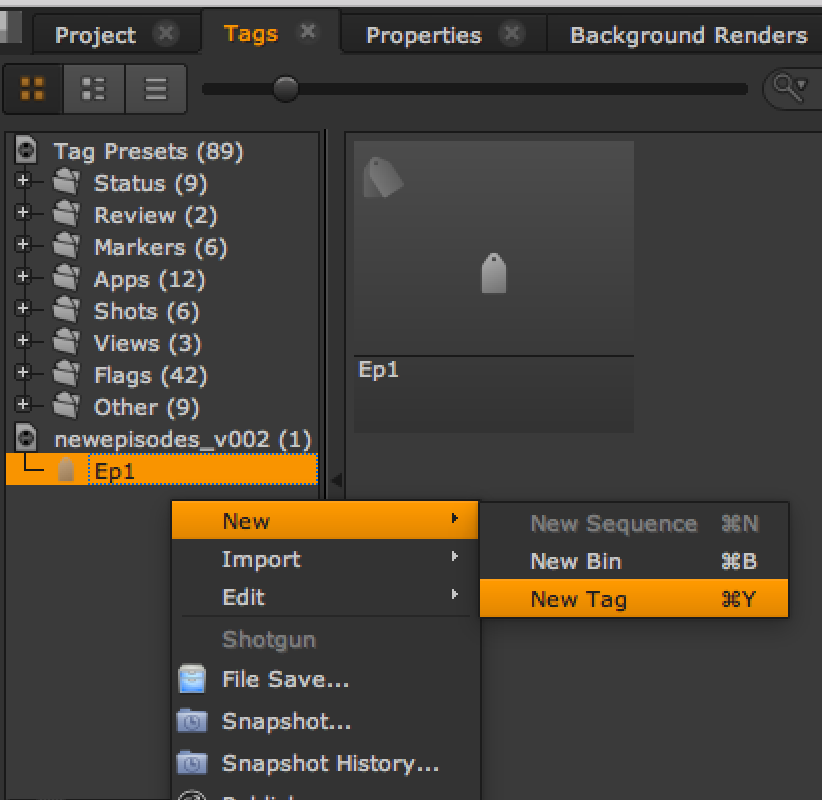
이제 시퀀스에 태그를 추가합니다.
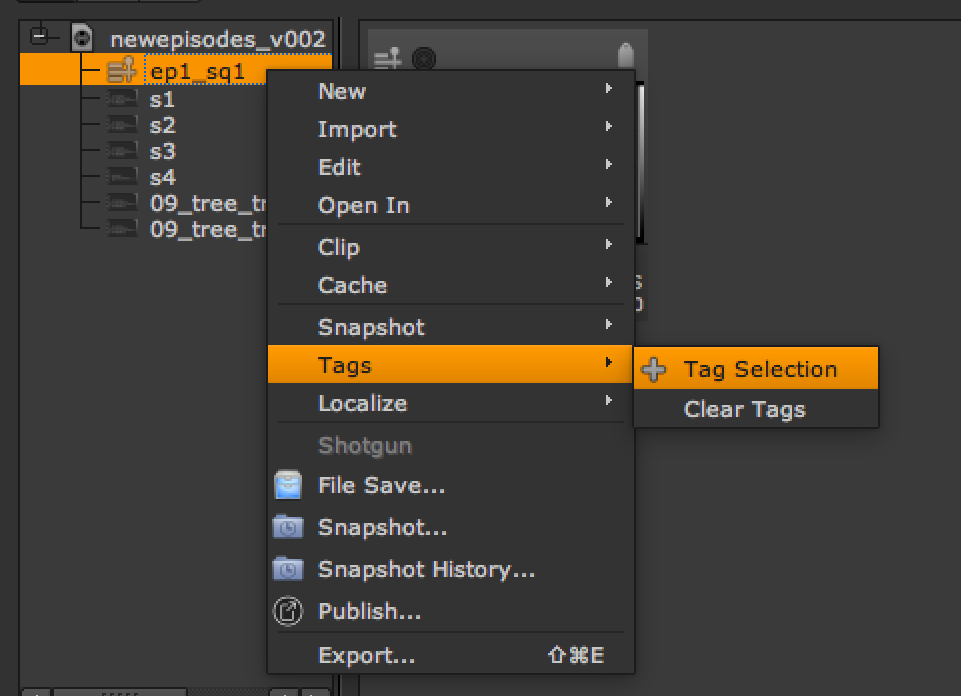
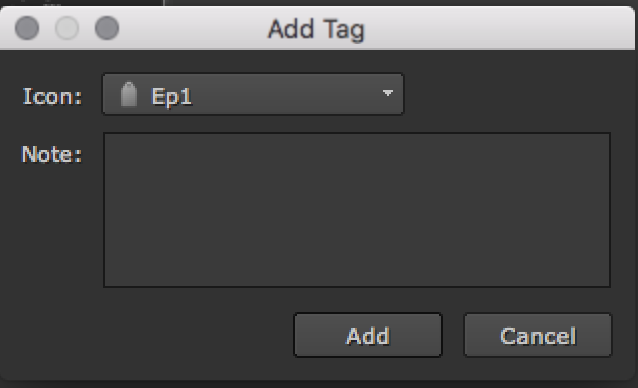
완료되면 태그가 지정된 시퀀스에서 샷을 내보냅니다.
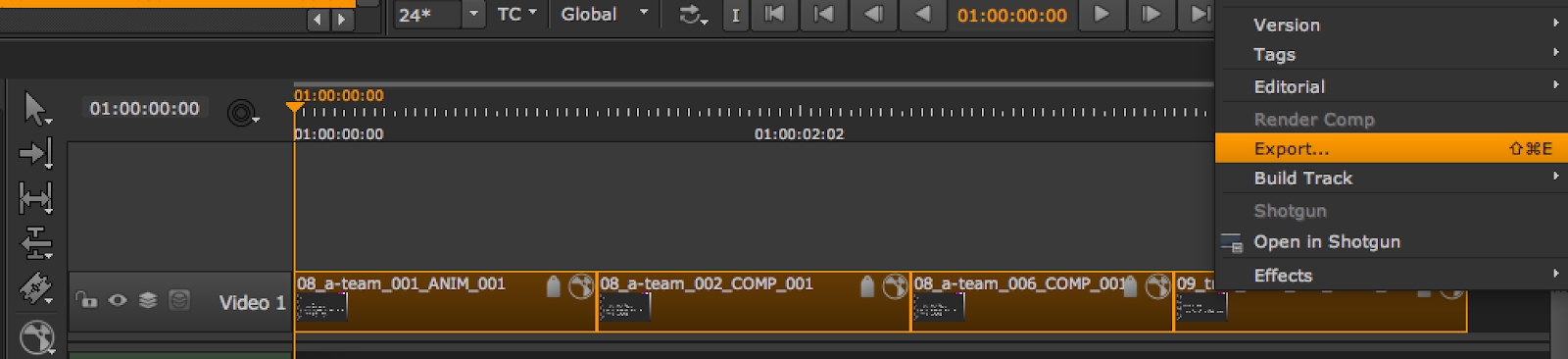
구조 내보내기 계층이 스키마의 계층과 일치하는지 확인합니다. 일치하지 않을 경우 구조를 새로 고쳐야 할 수 있습니다.
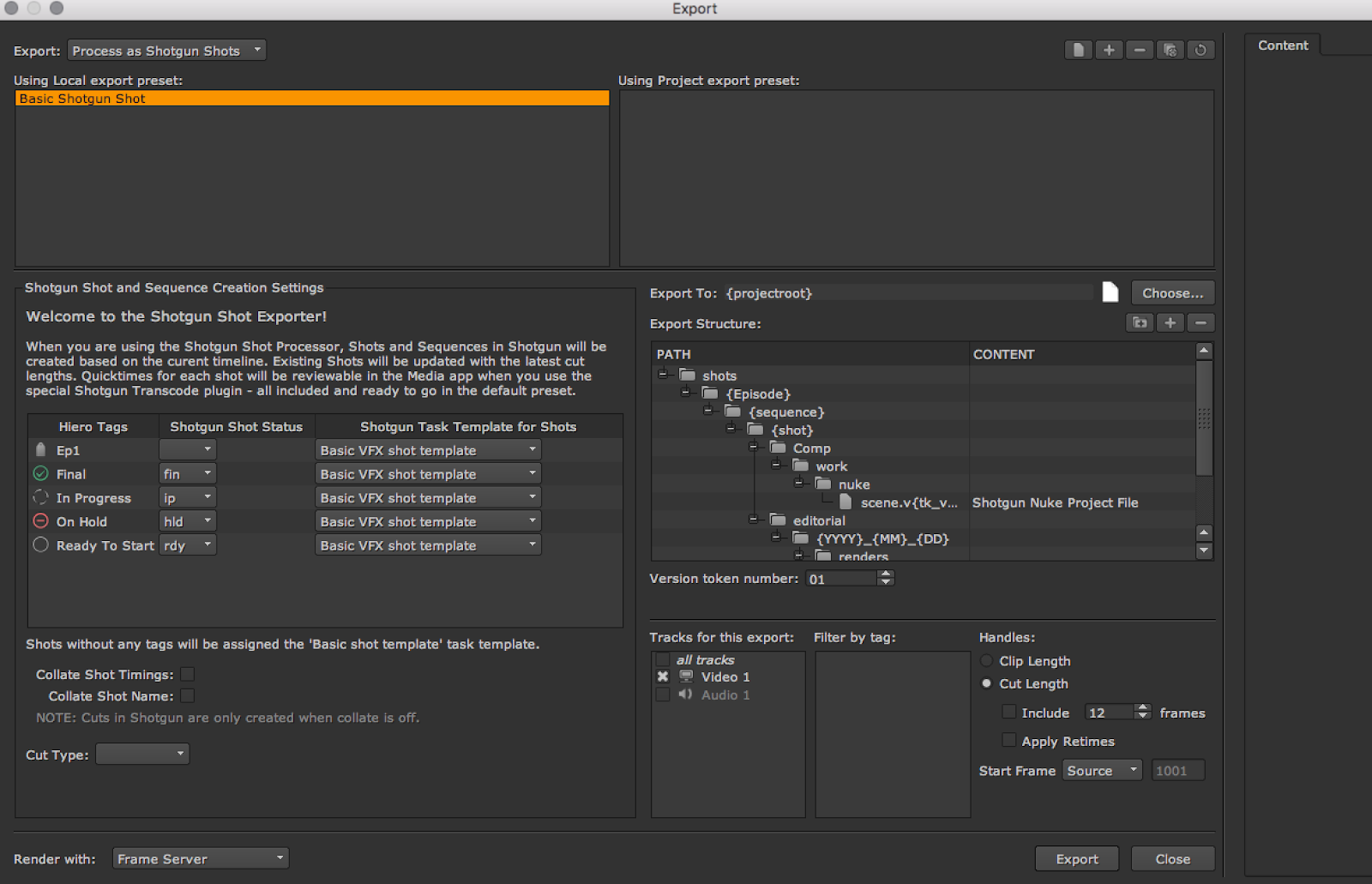
내보내기(Export)를 클릭하면 ShotGrid 사이트에 에피소드, 시퀀스 및 샷이 만들어질 뿐만 아니라 디스크에 폴더 구조가 만들어집니다. 문제가 발생할 경우 발생할 수 있는 모든 오류에 대해 Nuke Studio 스크립트 편집기 또는 ShotGrid 로그(tk-nukestudio.log)를 확인합니다.
이로써 안내서가 완료되었습니다. 물론 이는 에피소드 작업을 수행하는 많은 방법 중 하나일 뿐이며 스튜디오에 가장 적합한 접근 방법 및 구조를 사용하면 됩니다.
시퀀스를 에피소드와 교체
위에서 간단하게 언급한 대로 기본 시퀀스/샷 계층을 에피소드/샷과 교체하려면 Nuke Studio 시퀀스 항목을 에피소드 이름의 소스로 사용할 수 있습니다.
-
에피소드/샷 구조를 사용하여 작업하도록 스키마 및 템플릿을 설정합니다.
-
위에 표시된 대로 기본
hiero_get_shot.py후크를 인계받습니다. 그러나 이번에는parent_field변수 값을sg_episode로 변경하고(샷 엔티티에 에피소드 필드가 있어야 함)par_entity_typevariable value toEpisode로 변경합니다. -
hiero_translate_template.py후크를 인계받고 후크 파일에서 매핑을 변경합니다.
mapping = {
"{Episode}": "{sequence}",
"{Shot}": "{shot}",
"{name}": "{clip}",
"{version}": "{tk_version}",
}
에피소드 키는 Nuke Studio 시퀀스 키 값으로 확인됩니다.
팁: 이러한 변경을 수행하기 전에 Hiero/Nuke Studio 프로젝트를 열었거나, 변경하는 동안 테스트하려는 경우에는 내보내기 경로를 재설정해야 할 수 있습니다. 내보내기 대화상자를 열면 Nuke Studio가 내보내기 트리를 캐시하므로 변경 사항을 스키마로 다시 로드하려면 새로 고침 버튼을 눌러 다시 빌드해야 합니다.