Houdini Mantra 节点
Houdini Mantra 节点应用提供一个自定义的 ShotGrid Mantra 输出节点,通过它可轻松设置标准化的渲染文件输出位置。您可以为每个环境配置它。
一般用法
要使用 ShotGrid Mantra 节点,请先将您的脚本另存为 Toolkit 工作文件,然后通过 Houdini 中的 TAB 菜单创建一个新节点。这将创建一个与普通 Mantra 输出节点类似的节点:
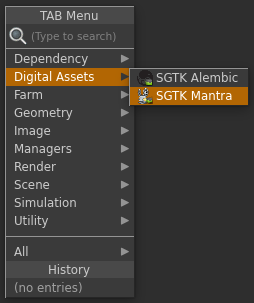
此节点可配置多个输出配置文件,每个配置文件使用一组不同的模板路径指定渲染输出(图像、ifd、dcm、aov 等)在磁盘上的写入位置。
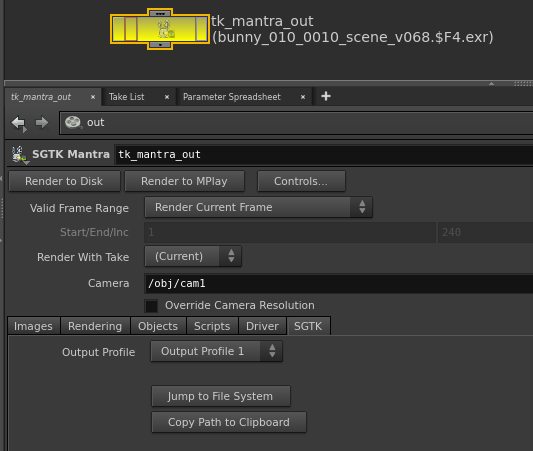
您不用手动输入路径,只需指定要使用哪个配置,节点便会自动计算路径的其余部分。您可以在用户界面中查看计算出的路径。
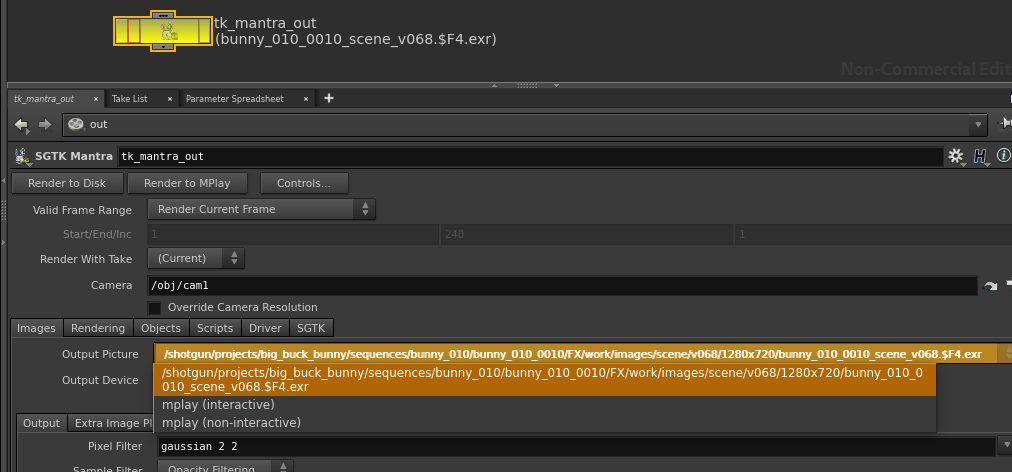
渲染的文件分为不同版本,版本号始终遵循当前的 Houdini 场景文件版本,当您使用多发布进行发布时,版本会自动递增。
配置
Toolkit 的 Mantra 节点提供为一个环境配置指定多个输出配置文件的功能。下面是一个为节点配置多个配置文件的示例:
tk-houdini:
apps:
tk-houdini-mantranode:
location:
name: tk-houdini-mantranode
type: dev
version: v0.2.2
default_node_name: tk_mantra_out
work_file_template: houdini_shot_work
output_profiles:
- name: Primary Render
settings: {}
color: [1.0, 0.5, 0.0]
output_render_template: houdini_shot_render
output_ifd_template: houdini_shot_ifd
output_dcm_template: houdini_shot_dcm
output_extra_plane_template: houdini_shot_extra_plane
- name: Local Render
settings: {}
color: [0.0, 0.5, 1.0]
output_render_template: houdini_shot_local_render
output_ifd_template: houdini_shot_local_ifd
output_dcm_template: houdini_shot_local_dcm
output_extra_plane_template: houdini_shot_local_extra_plane
您可以使用输出配置文件通过 color 字段改变节点的外观,并可通过提供与 settings 字段中的参数匹配的键/值对,调整底层 Alembic 节点上的单个参数。最后,output_*_template 字段控制 Mantra 渲染器写入磁盘的文件的输出路径。