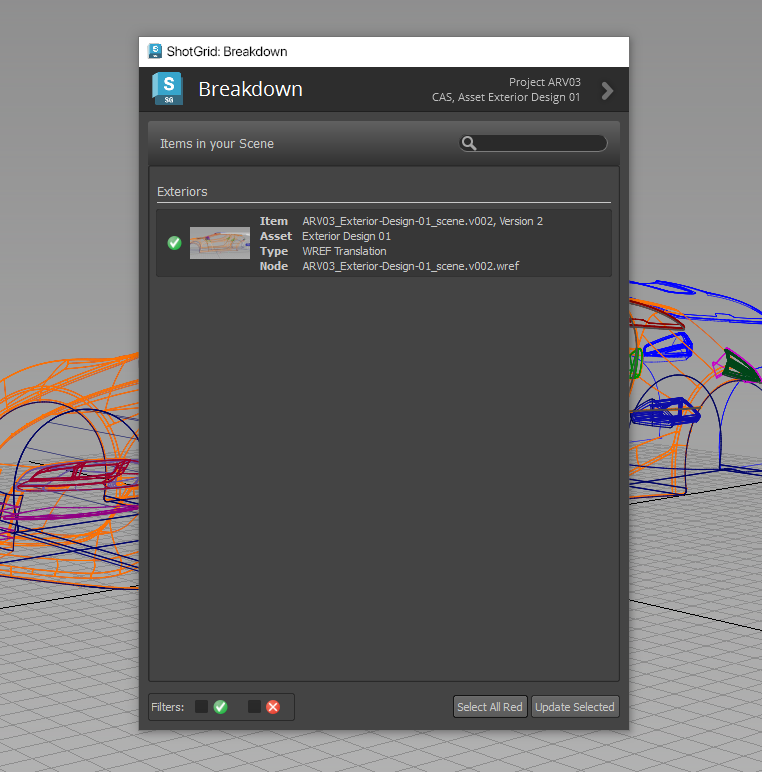Alias
The ShotGrid engine for Alias contains a standard platform for integrating ShotGrid Apps into Alias. It is lightweight and straight forward and adds a ShotGrid menu to the Alias menu.
Supported Application Versions
This item has been tested and is known to be working on the following application versions:
2020 - 2023
Please note that it is perfectly possible, even likely, that it will work with more recent releases, however it has not yet been formally tested with these versions.
Python Version Support
Important: With the release of v2.1.5 of the Alias ShotGrid toolkit engine, we have discontinued support for Python v2.7.x. Please download v1.7.3 (or newer) of ShotGrid Desktop to ensure Python 3 is used as the default.
Older Versions
Learn more about Python version support for older versions here.
Notes
A locally installed interpreter may lead to unexpected behaviour. Please contact support if you would like to use this in your studio environment.
Information for App Developers
PySide
The ShotGrid engine for Alias uses a PySide installation shipped with the ShotGrid Desktop and will activate this whenever this is necessary.
Alias Project Management
Whenever the ShotGrid engine for Alias starts, it will set the Alias Project to point at a location defined in the settings for this engine. This means that the Project may also change when a new file is opened. The details relating to how the Alias project is set based on a file can be configured in the configuration file, using the template system.
Working with tk-alias
This ShotGrid integration supports the Alias application family (Concept, Surface, and AutoStudio).
When Alias opens, a ShotGrid menu (the Alias engine) is added to the menu bar.
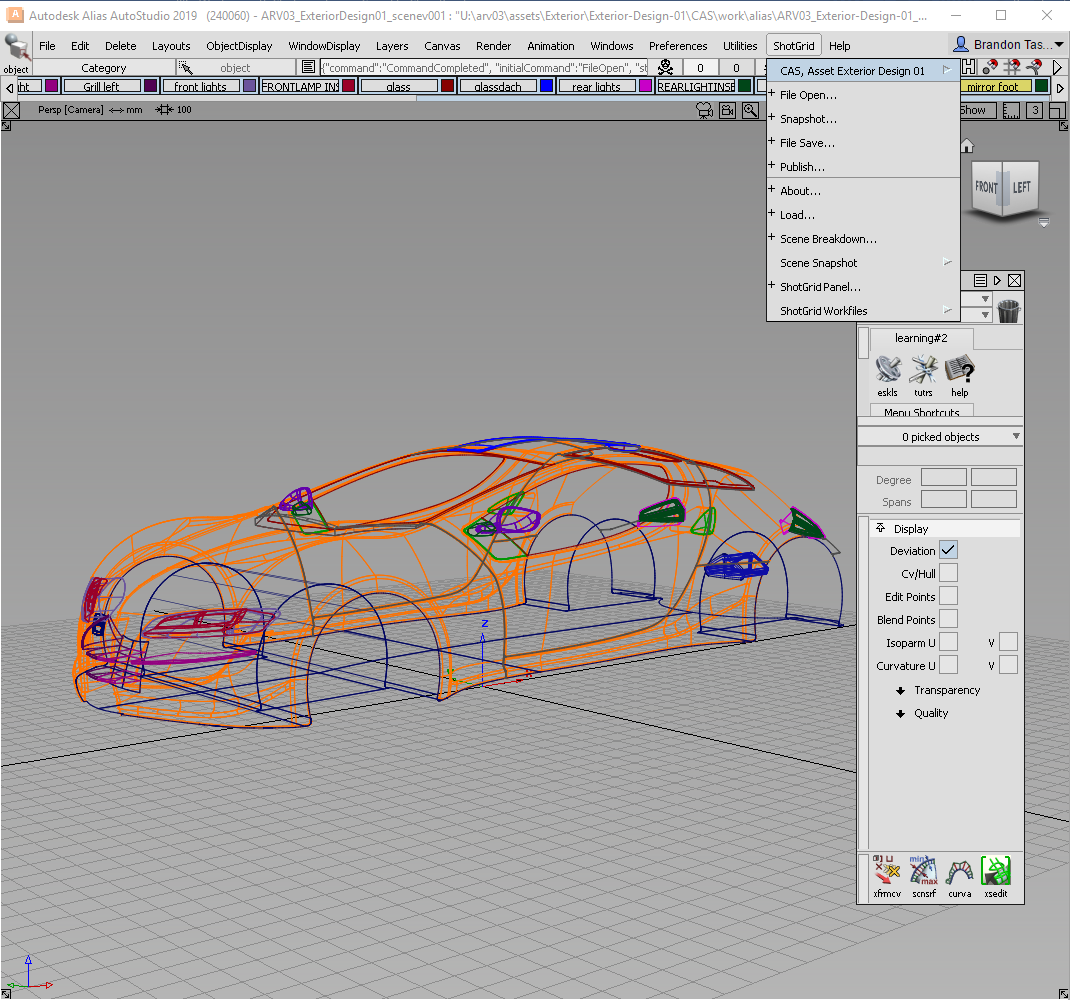
File Open and Save
Use the My Tasks and Assets tabs to see all your assigned tasks and browse for assets. To the right, use these tabs to view all files, working or published files associated with what is selected to the left.
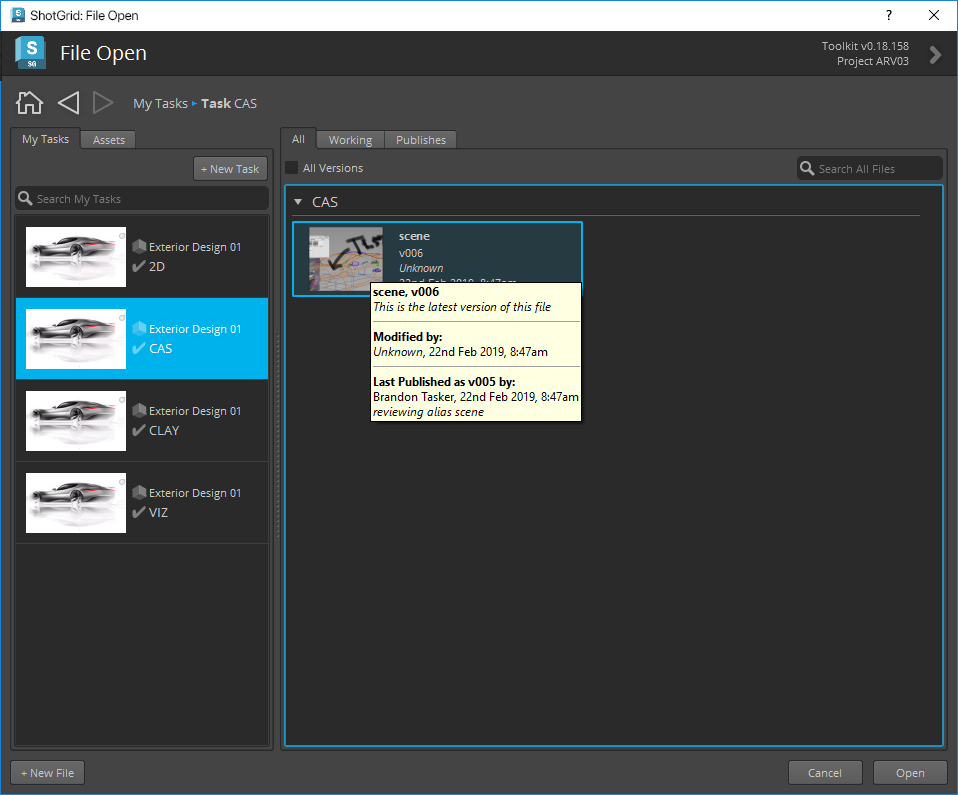
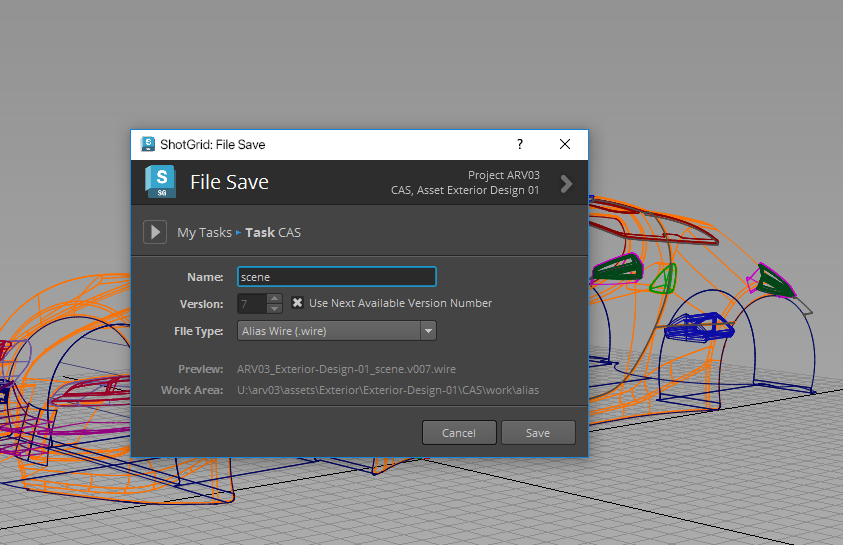
Publish
Opens the Publish dialog for publishing the file to ShotGrid, which can then be used by artists downstream. For more information, see Publishing in Alias.
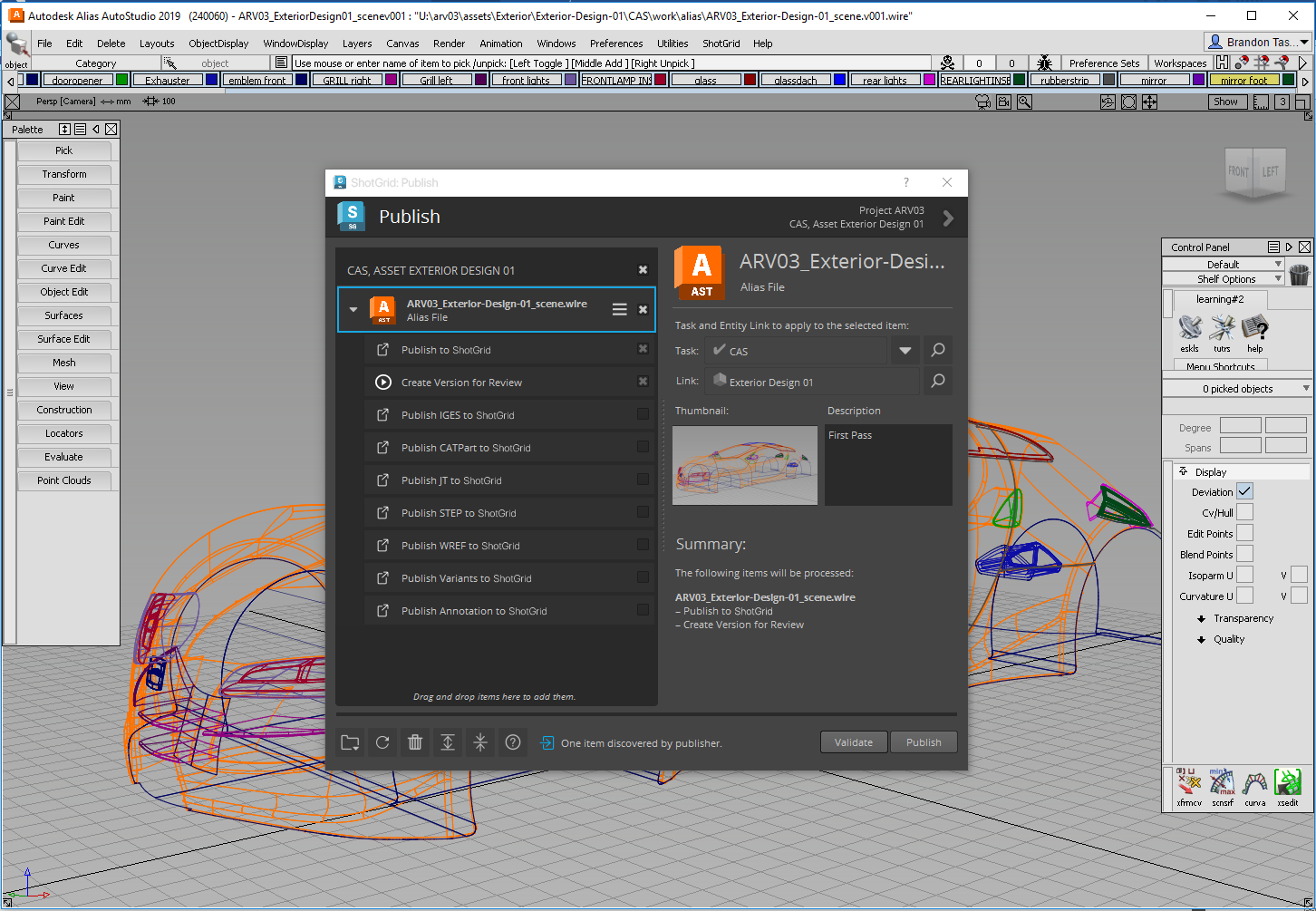
Loader
Opens the Content Loader app, allowing you to load data into Alias. For more information see Loading in Alias
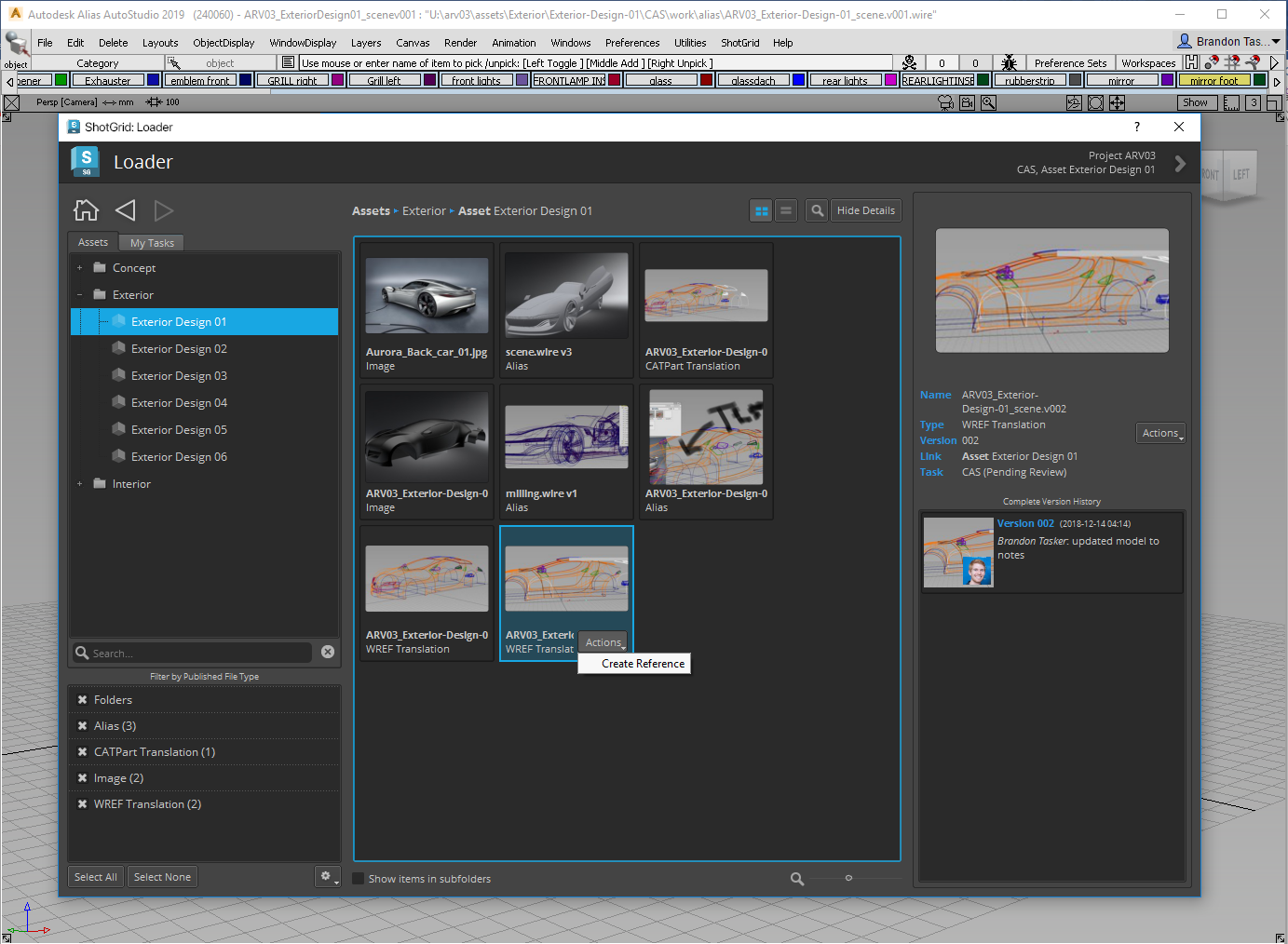
Scene Breakdown
Opens the Breakdown dialog, which displays a list of referenced (WREF References) content, along with what in the scene is out-of-date or using an alternate version of the PublishedFile. For more information see Scene Breakdown in Alias