Motion Builder
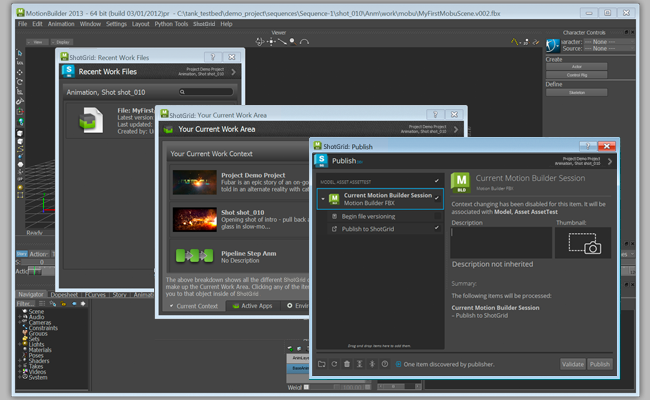
The ShotGrid engine for Motion Builder contains a standard platform for integrating ShotGrid Toolkit Apps into Motion Builder. It is light weight and straight forward and adds a ShotGrid menu to the main menu.
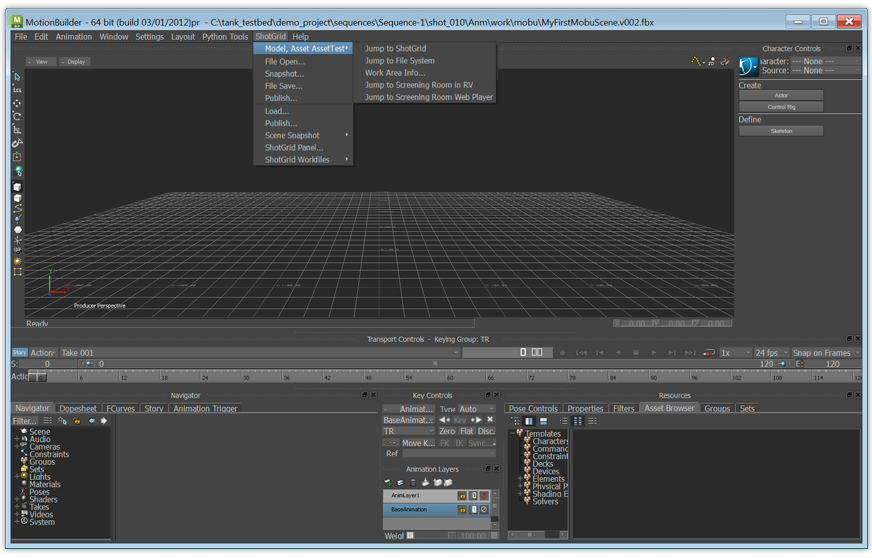
Supported Application Versions
This item has been tested and is known to be working on the following application versions:
2020 - 2024
Please note that it is perfectly possible, even likely, that it will work with more recent releases, however it has not yet been formally tested with these versions.
Installation and Updates
Adding this Engine to the ShotGrid Pipeline Toolkit
If you want to add this engine to Project XYZ, and an environment named asset, execute the following command:
> tank Project XYZ install_engine asset tk-motionbuilder
Updating to the latest version
If you already have this item installed in a project and you want to get the latest version, you can run the update command. You can either navigate to the tank command that comes with that specific project, and run it there:
> cd /my_tank_configs/project_xyz
> ./tank updates
Alternatively, you can run your studio tank command and specify the project name to tell it which project to run the update check for:
> tank Project XYZ updates
Configuring software launches
Newer versions of MotionBuilder need an additional configuration within the software_paths.yml file. The software_paths.yml file is available when you have taken over your configuration. Ensure that your reflects the following paths for MotionBuilder to launch, with your specific path, version, and application information added:
# Motionbuilder
path.windows.motionbuilder: C:\Program Files\Autodesk\MotionBuilder 2020\bin\x64\motionbuilder.exe
See this software_paths.yml file for reference.
Collaboration and Evolution
If you have access to the ShotGrid Pipeline Toolkit, you also have access to the source code for all apps, engines and frameworks in Github where we store and manage them. Feel free to evolve these items; use them as a base for further independent development, make changes (and submit pull requests back to us!) or simply tinker with them to see how they have been built and how the toolkit works. You can access this code repository at https://github.com/shotgunsoftware/tk-motionbuilder.