Planning Your Setup
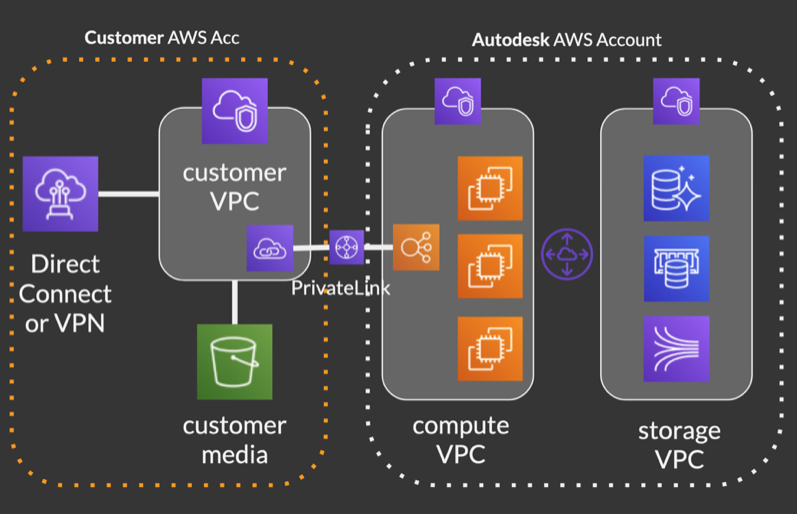
Pick your options
Pick which features you want to activate
- Media Isolation
- Media Traffic Isolation
- Media Replication
AWS Account Creation
Before going further, you will require an AWS Account. If you don’t already have an AWS Account, create your AWS Account.
Choose an AWS Region
Choose an AWS Region for your AWS S3 bucket and VPC. Which region to use? You should chose the a region that is the closest possible to your studio.
If your company is located in different locations, consider enabling the media replication feature to reduce latency and improve performance
Plan the VPC IP ranges
Plan your AWS VPC and subnets IP ranges if you plan to use Media Traffic Isolation.
IP Range Example
| Region | VPC | Subnet 1 | Subnet 2 | Subnet 3 |
|---|---|---|---|---|
| ap-southeast-2 | 10.1.0.0/16 | 10.1.0.0/24 | 10.1.1.0/24 | 10.1.2.0/24 |
Plan how you will privately access your AWS VPC
If you plan to activate any of the Traffic Isolation feature, you will need a way to connect your AWS VPC and your network infrastructure. The main options are:
- AWS Direct Connect
- Other VPN solution
We highly recommand you to leverage Direct Connect. Direct Connect guarantees the lowest latency possible to the ShotGrid services, a consistent network experience, and allow you to leverage the optimization AWS is relying on to guarantee an optimal performance across the globe.
Next Step
With your plan layed down, you are ready to start implementing the AWS building blocks that will allow you to activate the isolation features.
See Media Isolation for activating the Media Isolation feature.
Go to Setup for an overview of the possible next steps.