Nuke Studio 中的剧集工作流
简介和准备工作
本文介绍如何在 Nuke Studio 或 Hiero 中通过我们的 tk-hiero-export 应用设置并运行您的剧集工作流。请注意,这并没有一个精准方法,根据您所需的工作流,方法会略有不同。对于本文示例,我们将做以下假设:
- 您的目标是设置一个三层的层次结构:
Episode > Sequence > Shot - 您将阅读并完成文件系统配置手册中的步骤。
- 您将使用
Episode实体类型(而不是CustomEntity02,这两者的使用方式相同,只是名称不同。) Sequence实体具有一个名为episode的实体字段。- 您将使用 Nuke Studio,但过程与 Hiero 相同。
- 您将从 Toolkit 项目的默认配置开始。
在开始之前,您还要做出一个决定,即如何解析 Episode。现有的 ShotGrid Hiero/Nuke Studio 导出流程会根据 Nuke Studio 项目内容在 ShotGrid 站点上创建 Sequence 和 Shot 实体。因此,与在 Maya 中使用 Toolkit 时的情况(要求您已创建资产和任务)不同,在 Nuke Studio 中,不要求您已创建 Episodes、Sequences 或 Shots。虽然如此,您仍需决定如何在 Nuke Studio 中定义 Episode。下面是几种可能的方式:
- 提前在 ShotGrid 中创建剧集,并配置 Nuke Studio Toolkit 集成以在剧集上下文中使用,以便在导出时您可以从当前场景上下文中获得
Episode实体。 - 假定尚未创建
Episode实体,并要利用 Nuke Studio 的标记功能以剧集名称标记场,以及在导出时使用相应信息来解析Episode。
可能有更适合您的工作流的其他方法,例如,从 Nuke Studio 场或镜头名称中提取剧集名称(例如,从名为 ep1_s01 的场中提取 ep1 部分)。或者,您可以使用导出应用的 hiero_customize_export_ui.py 挂钩添加 GUI,以便将导出与剧集链接。
对于此示例,我们采用第二种方式:场标记解决方案。
请注意,此方式用于实施三层层次结构 (Episode > Sequence > Shot)。如果直接将 Sequence 实体类型替换为 Episodes 实体类型 (Episode > Shot),过程更简单。在本手册结束前,我们将简要介绍此情况,但您仍有必要阅读其余部分以便深入了解相关信息。
数据结构和模板
如前所述,此示例假定您已更新数据结构和模板。请确保您还在 templates.yml 中更新了 hiero_plate_path 和 hiero_render_path 路径值,以在正确的位置包含剧集项。
挂钩和设置
为了使 ShotGrid 导出流程正确处理 Episode,需要修改其中一些导出挂钩。本文假定您了解挂钩的含义,并知晓如何覆盖基本实施。
有两个导出挂钩可帮助您启用剧集。
hiero_get_shot.pyhiero_resolve_custom_strings.py
注意:另外有一个名为 hiero_translate_template.py 的挂钩。此示例中不使用该挂钩,但如果您希望将场替换为剧集并维持一个两层的层次结构,则需要使用该挂钩。在本文结尾处,我们将稍微介绍此内容。
修改 hiero_get_shot.py,以便查找剧集,并在 ShotGrid 中为其创建一个实体,同时修改 hiero_resolve_custom_strings.py,以便 Nuke Studio 了解向路径中的 {Episode} 项提供何值。下面是更加详细的步骤:
1. 添加剧集字段
现在,模板中有一个名为 Episode 的新项,您需要告诉 tk-hiero-export 应用如何解析此项。在 <pipeline_configuration>/config/env/includes/settings/tk-hiero-export.yml 文件中修改 custom_template_fields,使其如下所示:
settings.tk-hiero-export:
custom_template_fields: [{keyword: Episode, description: The episode name}]
...
这将向 Hiero 导出器中添加一个名为 {Episode} 的有效导出令牌。
2. hiero_get_shot 挂钩
现在,需要使用 hiero_get_shot.py 挂钩告诉导出流程如何查找剧集名称并在 ShotGrid 中创建 Episode。
挂钩的默认版本 (hiero_get_shot.py) 将从 ShotGrid 返回与 TrackItem 同名的 Shot。还必须将 Shot 链接到名称与 Nuke Studio 场项相同的 Sequence。如果 ShotGrid 中不存在 Sequence 或 Shot,该挂钩将创建它们。您将为该层次结构添加另一层,因此您需要告诉挂钩,如果 Episode 不存在,还要创建它。
由于 Sequence 已链接到 Episode,您应将其关联到查找 Sequence 的代码(get_shot_parent() 方法)。
在配置的 hooks 文件夹中创建 hiero_get_shot.py 文件,并将 hook_get_shot: '{config}/hiero_get_shot.py' 添加到 tk-hiero-export.yml 设置中,即如下所示:
settings.tk-hiero-export:
custom_template_fields: [{keyword: Episode, description: The episode name}]
hook_get_shot: '{config}/hiero_get_shot.py'
下面是 hiero_get_shot.py 挂钩的完整代码。将此代码添加到您创建的挂钩中:
from sgtk import Hook
class HieroGetShot(Hook):
"""
Return a ShotGrid Shot dictionary for the given Hiero items
"""
def execute(self, task, item, data, **kwargs):
"""
Takes a hiero.core.TrackItem as input and returns a data dictionary for
the shot to update the cut info for.
"""
# get the parent entity for the Shot
parent = self.get_shot_parent(item.parentSequence(), data, item=item)
# shot parent field
parent_field = "sg_sequence"
# grab shot from ShotGrid
sg = self.parent.shotgun
filter = [
["project", "is", self.parent.context.project],
[parent_field, "is", parent],
["code", "is", item.name()],
]
# default the return fields to None to use the python-api default
fields = kwargs.get("fields", None)
shots = sg.find("Shot", filter, fields=fields)
if len(shots) > 1:
# can not handle multiple shots with the same name
raise StandardError("Multiple shots named '%s' found", item.name())
if len(shots) == 0:
# create shot in
shot_data = {
"code": item.name(),
parent_field: parent,
"project": self.parent.context.project,
}
shot = sg.create("Shot", shot_data, return_fields=fields)
self.parent.log_info("Created Shot in ShotGrid : %s" % shot_data)
else:
shot = shots[0]
# update the thumbnail for the shot
upload_thumbnail = kwargs.get("upload_thumbnail", True)
if upload_thumbnail:
self.parent.execute_hook(
"hook_upload_thumbnail",
entity=shot,
source=item.source(),
item=item,
task=kwargs.get("task")
)
return shot
def get_episode(self, data=None, hiero_sequence=None):
"""
Return the episode for the given Nuke Studio items.
We define this as any tag linked to the sequence that starts
with 'Ep'.
"""
# If we had setup Nuke Studio to work in an episode context, then we could
# grab the episode directly from the current context. However in this example we are not doing this but here
# would be the code.
# return self.parent.context.entity
# stick a lookup cache on the data object.
if "epi_cache" not in data:
data["epi_cache"] = {}
# find episode name from the tags on the sequence
nuke_studio_episode = None
for t in hiero_sequence.tags():
if t.name().startswith('Ep'):
nuke_studio_episode = t
break
if not nuke_studio_episode:
raise StandardError("No episode has been assigned to the sequence: %s" % hiero_sequence.name())
# For performance reasons, lets check if we've already added the episode to the cache and reuse it
# Its not a necessary step, but it speeds things up if we don't have to check for the episode again
# this session.
if nuke_studio_episode.guid() in data["epi_cache"]:
return data["epi_cache"][nuke_studio_episode.guid()]
# episode not found in cache, grab it from ShotGrid
sg = self.parent.shotgun
filters = [
["project", "is", self.parent.context.project],
["code", "is", nuke_studio_episode.name()],
]
episodes = sg.find("Episode", filters, ["code"])
if len(episodes) > 1:
# can not handle multiple episodes with the same name
raise StandardError("Multiple episodes named '%s' found" % nuke_studio_episode.name())
if len(episodes) == 0:
# no episode has previously been created with this name
# so we must create it in
epi_data = {
"code": nuke_studio_episode.name(),
"project": self.parent.context.project,
}
episode = sg.create("Episode", epi_data)
self.parent.log_info("Created Episode in ShotGrid : %s" % epi_data)
else:
# we found one episode matching this name in , so we will resuse it, instead of creating a new one
episode = episodes[0]
# update the cache with the results
data["epi_cache"][nuke_studio_episode.guid()] = episode
return episode
def get_shot_parent(self, hiero_sequence, data, **kwargs):
"""
Given a Hiero sequence and data cache, return the corresponding entity
in ShotGrid to serve as the parent for contained Shots.
:param hiero_sequence: A Hiero sequence object
:param data: A dictionary with cached parent data.
.. note:: The data dict is typically the app's `preprocess_data` which maintains the cache across invocations of this hook.
"""
# stick a lookup cache on the data object.
if "parent_cache" not in data:
data["parent_cache"] = {}
if hiero_sequence.guid() in data["parent_cache"]:
return data["parent_cache"][hiero_sequence.guid()]
episode = self.get_episode(data, hiero_sequence)
# parent not found in cache, grab it from ShotGrid
sg = self.parent.shotgun filter = [
["project", "is", self.parent.context.project],
["code", "is", hiero_sequence.name()],
["episode", "is", episode],
]
# the entity type of the parent.
par_entity_type = "Sequence"
parents = sg.find(par_entity_type, filter)
if len(parents) > 1:
# can not handle multiple parents with the same name
raise StandardError(
"Multiple %s entities named '%s' found" % (par_entity_type, hiero_sequence.name())
)
if len(parents) == 0:
# create the parent in
par_data = {
"code": hiero_sequence.name(),
"project": self.parent.context.project,
"episode": episode,
}
parent = sg.create(par_entity_type, par_data)
self.parent.log_info(
"Created %s in ShotGrid : %s" % (par_entity_type, par_data)
)
else:
parent = parents[0]
# update the thumbnail for the parent
upload_thumbnail = kwargs.get("upload_thumbnail", True)
if upload_thumbnail:
self.parent.execute_hook(
"hook_upload_thumbnail", entity=parent, source=hiero_sequence, item=None
)
# cache the results
data["parent_cache"][hiero_sequence.guid()] = parent
return parent
获取场
在上面的代码中,我们修改了 get_shot_parent() 方法。现在,在查找和创建 Sequence 时,它使用新 get_episode() 方法返回的 Episode。现在,在 ShotGrid 数据库中检查是否存在 Sequence 时,它会按 episode</code< field 进行过滤、创建 Sequence 以及使用 get_episode() 返回的 Episode 填充场的 episode 字段。
获取剧集
如何获取剧集?get_episode() 方法代码与 get_shot_parent() 方法非常相似,但已修改为检索 Episode 而不是 Sequence。
在本手册中,您将使用标记在 Nuke Studio 中分配剧集。例如,您可以在 Nuke Studio 中创建一个名为 Ep01 的标记。然后,在 Nuke Studio 中将该标记应用于场。
get_episode() 方法在较高级别查找在 Nuke Studio 中应用于场项的所有标记,如果找到以字符串 Ep 开头的标记,则假定它就是定义剧集名称的标记。随后,该方法将从 ShotGrid 查找并返回匹配的 Episode,如果尚不存在,则会创建它。该方法还将缓存此信息,因此,无需再次执行成本高昂的查找调用。
如果您希望以其他方式获取剧集(例如,从上下文中获取,或通过提取场或镜头名称的第一个部分来获取),请使用此方法中的相应逻辑。
获取镜头
hiero_get_shot 挂钩的主要用途是从 ShotGrid 返回镜头数据。实际上,您不需要设置用于获取镜头的逻辑,只需修改 Sequence 获取父对象的方式。如果您还希望通过一个自定义字段将 Shot 与 Episode 链接,则还需要在执行方法中修改相应代码。从 Sequence(如 parent[“episode”])访问 Episode,然后将其链接到创建调用中的镜头。
3.Hiero_resolve_custom_strings.py
您需要利用的第二个挂钩是 hiero_resolve_custom_strings.py。它用于为 Nuke Studio 导出解析路径。同样,您需要在 hooks 文件夹中创建该挂钩,并将设置 hook_resolve_custom_strings: {config}/hiero_resolve_custom_strings.py 添加到您的 tk-hiero-export.yml 文件中。
在步骤 1 中添加的自定义项 {Episode} 将传递给此挂钩,导出应用要求返回已解析的文件夹名称。该挂钩需要检查传递的项是否为 {Episode},如果是,它将在 hiero_get_shot.py 挂钩中重复使用 get_episode() 方法以获取 Episode 实体。获取 Episode 后,相应代码可以提取剧集的名称以生成相应的文件夹。
下面是该挂钩的完整代码:
from sgtk import Hook
class HieroResolveCustomStrings(Hook):
"""Translates a keyword string into its resolved value for a given task."""
# cache of shots that have already been pulled from
_sg_lookup_cache = {}
def execute(self, task, keyword, **kwargs):
"""
The default implementation of the custom resolver simply looks up
the keyword from the shot dictionary.
For example, to pull the shot code, you would simply specify 'code'.
To pull the sequence code you would use 'sg_sequence.Sequence.code'.
"""
if keyword == "{Episode}":
episode_entity = self.parent.execute_hook_method(
"hook_get_shot",
"get_episode",
data=self.parent.preprocess_data,
hiero_sequence=task._item.parentSequence(),
)
# hard coded to return the name of the episode
# if however your folder for the episode in the schema, is not just made up from the code field
# you need to get it to return what ever string value the folder would normally be created with.
return episode_entity['code']
shot_code = task._item.name()
# grab the shot from the cache, or the get_shot hook if not cached
sg_shot = self._sg_lookup_cache.get(shot_code)
if sg_shot is None:
fields = [ctf['keyword'] for ctf in self.parent.get_setting('custom_template_fields')]
sg_shot = self.parent.execute_hook(
"hook_get_shot",
task=task,
item=task._item,
data=self.parent.preprocess_data,
fields=fields,
upload_thumbnail=False,
)
self._sg_lookup_cache[shot_code] = sg_shot
self.parent.log_info("_sg_lookup_cache: %s" % (self._sg_lookup_cache))
if sg_shot is None:
raise RuntimeError("Could not find shot for custom resolver: %s" % keyword)
# strip off the leading and trailing curly brackets
keyword = keyword[1:-1]
result = sg_shot.get(keyword, "")
self.parent.log_debug("Custom resolver: %s[%s] -> %s" % (shot_code, keyword, result))
return result
请注意,如果您的数据结构剧集文件夹名称是基于 code 字段以外的内容生成的,您需要将该名称复制到此处。
更准确但更复杂的方法是在 templates.yml 中添加 episode_root 模板,然后从该模板获取字段。这意味着返回的文件夹名称始终匹配数据结构,即使在数据结构中更改了剧集文件夹名称也是如此。此方法如下所示:
ctx = tk.context_from_entity("Episode", episode_entity[id])
my_template = tk.templates["episode_root"]
fields = my_template.get_fields(ctx.filesystem_locations[0])
return fields["Episode"]
总结
现已完成设置!接下来就是测试所做更改是否可以正常使用。
在启动 Nuke Studio、创建项目并为其填充场和序列后,现在可以测试导出流程。首先,创建剧集标记。请注意,您之前将挂钩编码为在场上查找以 Ep 开头的标记,因此必须将标记命名为 Ep…
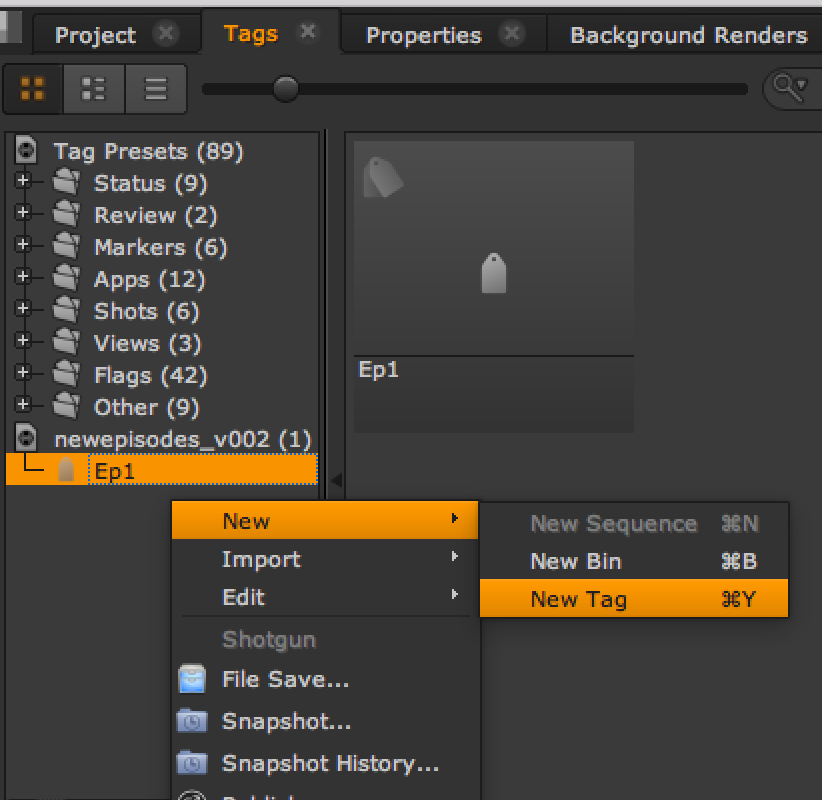
现在向场添加标记。
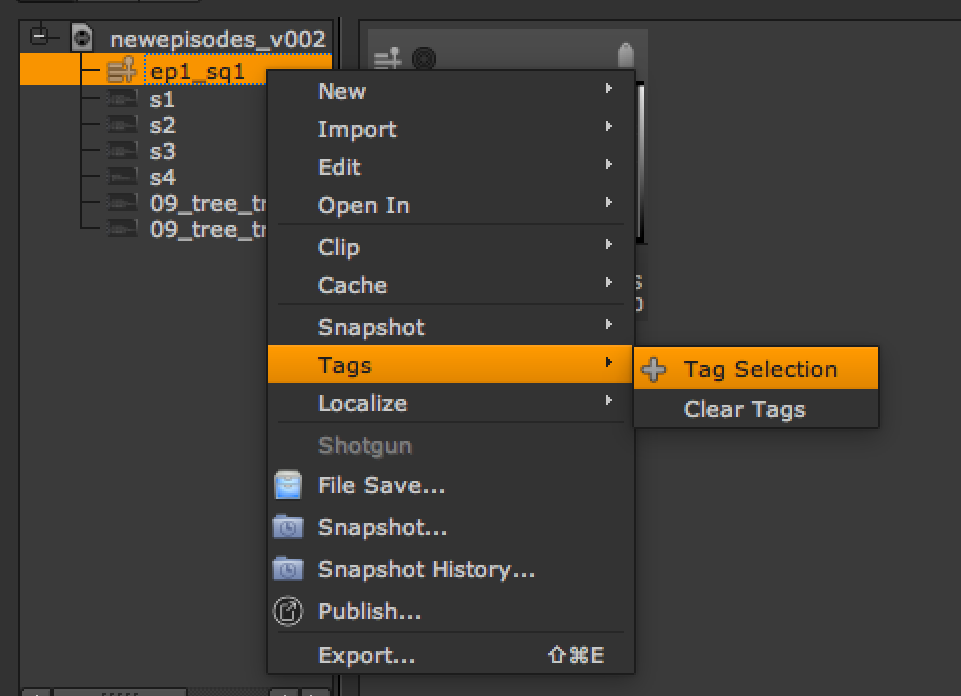
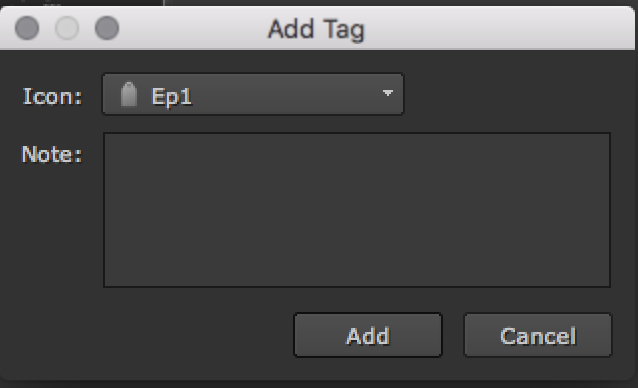
完成该操作后,从标记的场导出镜头。
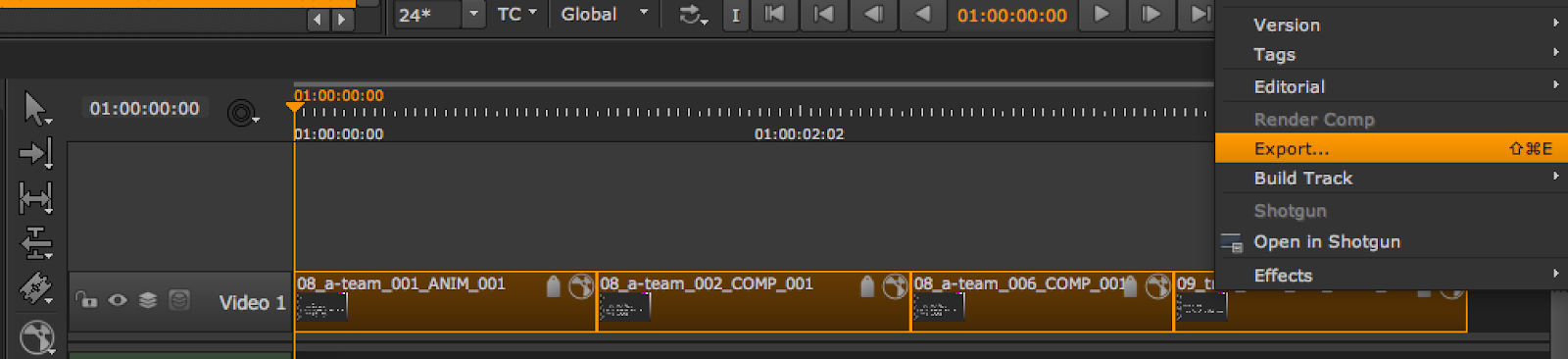
检查导出结构的层次结构是否匹配我们的数据结构的层次结构。如果不匹配,您可能需要刷新结构。
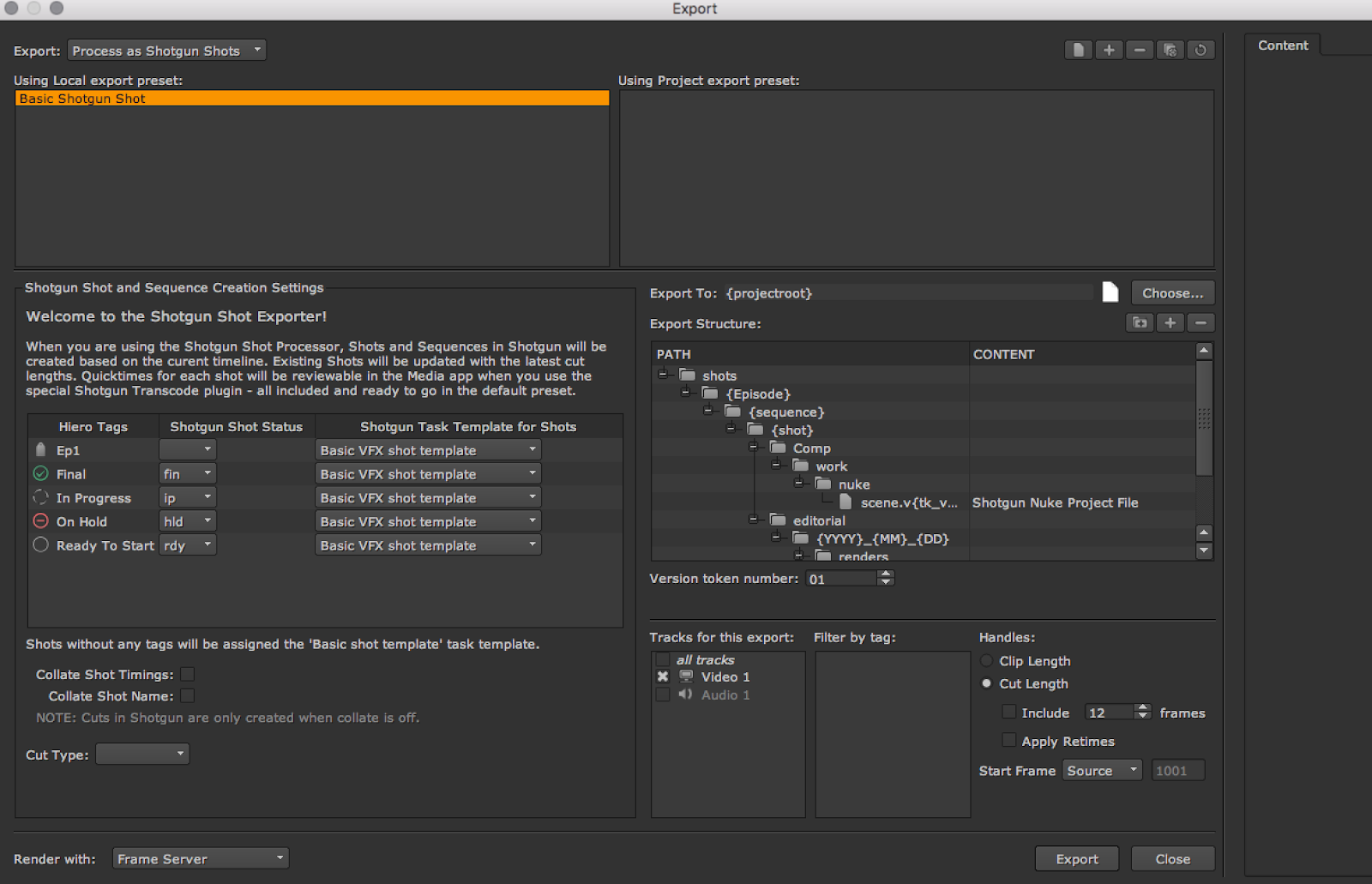
单击“导出”(Export)后,应该会在您的 ShotGrid 站点上创建剧集、场和镜头,以及在磁盘上创建文件夹结构。如果在此过程中遇到问题,请记得检查 Nuke Studio 脚本编辑器或ShotGrid日志 (tk-nukestudio.log) 中是否存在您可能遇到的任何错误。
上文就是本手册介绍的方法。当然,这只是用于处理剧集的多种方法之一,您可以自行找到最适合您的工作室的方法和结构。
用场交换剧集
如上文简要介绍的那样,如果您希望直接将默认的场/镜头层次结构交换为剧集/镜头层次结构,可以将 Nuke Studio 场项用作剧集名称的来源。
-
设置数据结构和模板以处理剧集/镜头结构。
-
利用默认的
hiero_get_shot.py挂钩,如上所示。但此时将parent_field变量值更改为sg_episode(确保您的镜头实体上有剧集字段),将par_entity_type变量值更改为variable value toEpisode。 -
利用
hiero_translate_template.py挂钩,并在挂钩文件中更改映射:
mapping = {
"{Episode}": "{sequence}",
"{Shot}": "{shot}",
"{name}": "{clip}",
"{version}": "{tk_version}",
}
将使用 Nuke Studio 场项的值解析剧集项。
提示:如果您在进行这些更改之前打开了 Hiero/Nuke Studio 项目,或者您在测试的同时进行了更改,则可能需要重置导出路径。当您打开“导出”(Export)对话框时,Nuke Studio 会缓存导出树,因此,如果您希望重新加载对数据结构所做的更改,您需要按刷新按钮以重新构建导出树。