커스텀 스크립트에서 인증 및 로그인 자격 증명 관련 작업은 어떻게 진행합니까?
오류 메시지
스크립트에서 아래와 같은 오류가 표시되는 경우 ShotGrid 사이트에 액세스할 권한이 없음을 의미합니다.
tank.errors.TankError: Missing required script user in config '/path/to/your/project/config/core/shotgun.yml'
사용자 인증 또는 스크립트 인증이 사전에 제공되지 않은 경우 툴킷은 구성의 shotgun.yml 파일에 정의된 자격 증명을 확인하기 위해 폴백합니다.
shotgun.yml 파일에서 자격 증명을 정의하는 것은 과거에 인증을 처리하던 방식입니다.
shotgun.yml 파일에서 자격 증명을 정의하는 대신 아래에 설명된 방법 중 하나를 사용하십시오.
사용자 대상 스크립트
사용자 대상 스크립트의 경우 Sgtk 인스턴스를 생성하기 전에 다음을 시작 부분에 추가할 수 있습니다.
# Import the Toolkit API so we can access Toolkit specific features.
import sgtk
# Import the ShotgunAuthenticator from the tank_vendor.shotgun_authentication
# module. This class allows you to authenticate either programmatically or, in this
# case, interactively.
from tank_vendor.shotgun_authentication import ShotgunAuthenticator
# Instantiate the CoreDefaultsManager. This allows the ShotgunAuthenticator to
# retrieve the site, proxy and optional script_user credentials from shotgun.yml
cdm = sgtk.util.CoreDefaultsManager()
# Instantiate the authenticator object, passing in the defaults manager.
authenticator = ShotgunAuthenticator(cdm)
# Optionally clear the current user if you've already logged in before.
authenticator.clear_default_user()
# Get an authenticated user. In this scenario, since we've passed in the
# CoreDefaultsManager, the code will first look to see if there is a script_user inside
# shotgun.yml. If there isn't, the user will be prompted for their username,
# password and optional 2-factor authentication code. If a QApplication is
# available, a UI will pop-up. If not, the credentials will be prompted
# on the command line. The user object returned encapsulates the login
# information.
user = authenticator.get_user()
# print "User is '%s'" % user
# Tells Toolkit which user to use for connecting to ShotGrid. Note that this should
# always take place before creating a Sgtk instance.
sgtk.set_authenticated_user(user)
#
# Add your app code here...
#
# When you are done, you could optionally clear the current user. Doing so
# however, means that the next time the script is run, the user will be prompted
# for their credentials again. You should probably avoid doing this in
# order to provide a user experience that is as frictionless as possible.
authenticator.clear_default_user()
QApplication을 사용할 수 있다면 다음과 유사한 항목을 볼 수 있습니다.
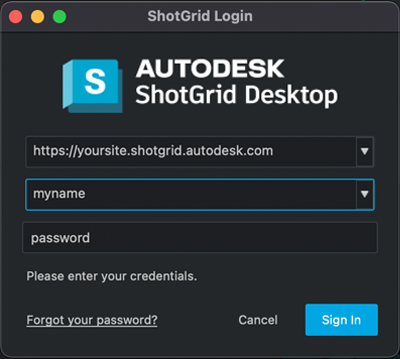
참고
: 구성과 연관되지 않은 툴킷 API(sgtk 패키지)를 가져오는 경우(예: 다른 구성으로 부트스트랩(Bootstrapping)하는 데 사용하기 위해 다운로드한 패키지) CoreDefaultsManager를 만들면 안 됩니다. 대신 기본값 관리자를 전달하지 말고 ShotgunAuthenticator() 인스턴스를 생성하십시오.
authenticator = ShotgunAuthenticator()
비-사용자 대상 스크립트
스크립트가 렌더 팜 또는 이벤트 처리기처럼 사용자 대상 유형이 아닌 경우에는 Sgtk/Tank 인스턴스를 생성하기 전에 다음을 시작 부분에 추가할 수 있습니다.
# Import Toolkit so we can access to Toolkit specific features.
import sgtk
# Import the ShotgunAuthenticator from the tank_vendor.shotgun_authentication
# module. This class allows you to authenticate either interactively or, in this
# case, programmatically.
from tank_vendor.shotgun_authentication import ShotgunAuthenticator
# Instantiate the CoreDefaultsManager. This allows the ShotgunAuthenticator to
# retrieve the site, proxy and optional script_user credentials from shotgun.yml
cdm = sgtk.util.CoreDefaultsManager()
# Instantiate the authenticator object, passing in the defaults manager.
authenticator = ShotgunAuthenticator(cdm)
# Create a user programmatically using the script's key.
user = authenticator.create_script_user(
api_script="Toolkit",
api_key="4e48f....<use the key from your ShotGrid site>"
)
# print "User is '%s'" % user
# Tells Toolkit which user to use for connecting to ShotGrid.
sgtk.set_authenticated_user(user)
참고
: 사용자 대상 스크립트 패키지가 독립 실행형이거나 구성에서 가져온 패키지가 아닌 경우 기본값 관리자를 생성하지 마십시오. 또한 create_script_user() 방식에 host를 제공해야 합니다.
user = authenticator.create_script_user(
host="https://yoursite.shotgunstudio.com",
api_script="Toolkit",
api_key="4e48f....<use the key from your Shotgun site>"
)