How do I re-setup a Toolkit project using ShotGrid Desktop?
If you’ve already set up a Toolkit configuration for a project and need to start fresh, the Advanced Setup Wizard in ShotGrid Desktop will not allow you to re-setup the project unless you’ve removed the previously setup configuration.
Here are the steps for manually removing those settings:
- Delete any
PipelineConfigurationentities linked to your Project in ShotGrid..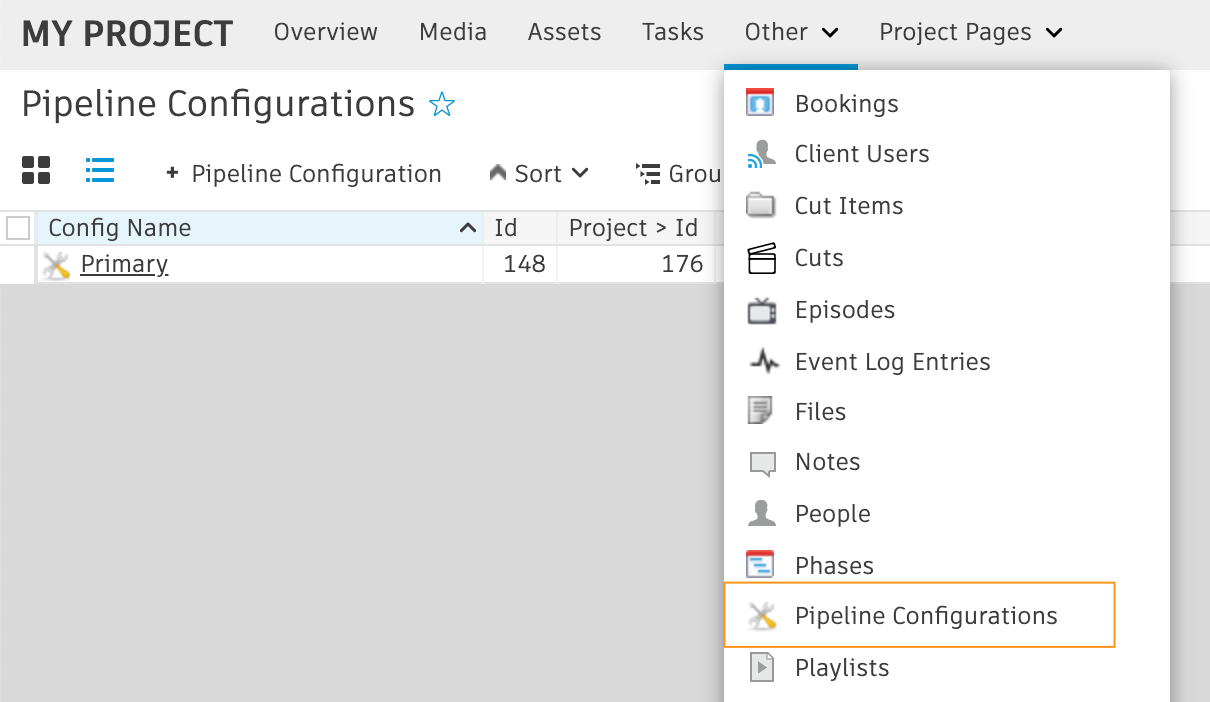
- Set the
Tank Namefield on yourProjectentity in ShotGrid to a blank value.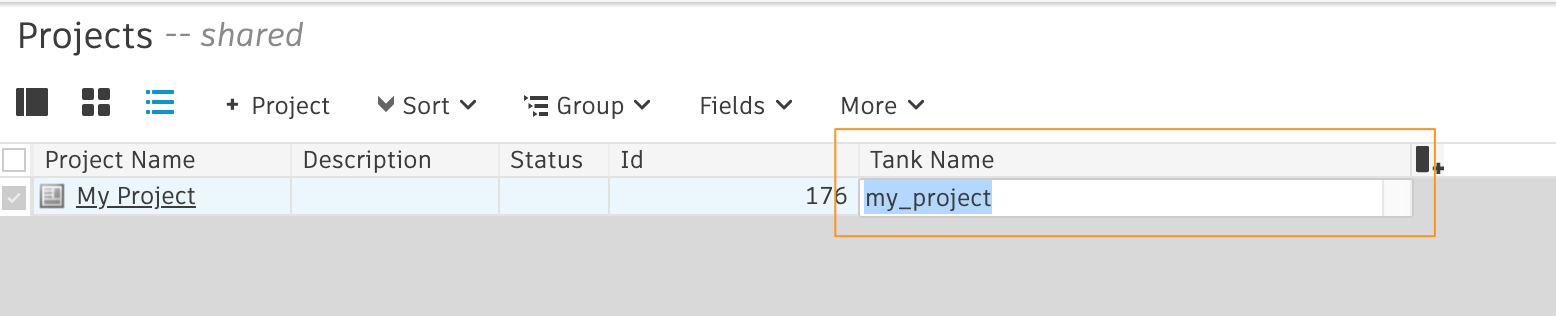
- Remove any corresponding pipeline configuration directories on disk..
- In ShotGrid Desktop select the project you wish to set up. If you were already viewing the project, jump out to the project list view and then back into your project again.
- Now you can run the project setup process again.
Alternate method
If you are used to using the command line to set up your project with the tank setup_project command then you can add a --force argument to the end of the command. This allows you to set up a previously setup project without following the manual steps listed above.
tank setup_project --force"