I’ve launched Nuke/Maya/etc. from ShotGrid Desktop, but the ShotGrid menu is missing entries
The actions that show up in the ShotGrid menu are contextually configured. That means the list of available actions may be different depending on the context you’re in. It’s possible you may not be seeing the app you’re after because you’re in the wrong context.
Example
When you launch an application from ShotGrid Desktop, it puts you in the project environment by default. This environment is managed by the config file in your pipeline configuration located at config/env/project.yml. Because most user’s work will probably not be done in this environment, it’s not configured with many apps for you to work with.
Default Maya Project actions:
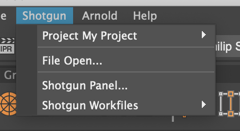
You can use the ShotGrid Workfiles app to select the Asset, Shot, or Task to work on. This will load up the appropriate new environment for you which will then have more apps enabled with menu items in your ShotGrid menu.
Default Maya Asset Task actions:
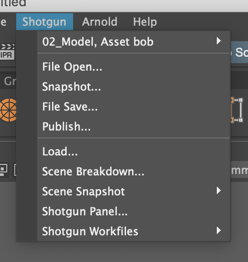
If you believe you’re in the correct environment and the actions are still not showing, then the next step is to check the relevant log, and see if there are any errors. You may need to enable debug logging to get the full output.