How do I work with authentication and login credentials in custom scripts?
Error Message
If you’re seeing an error like the one below coming from your script, then it means your script is not authorized to talk to your ShotGrid site.
tank.errors.TankError: Missing required script user in config '/path/to/your/project/config/core/shotgun.yml'
If user authentication or script authentication is not provided up front, then Toolkit falls back to checking credentials have been defined in the config’s shotgun.yml file.
Defining credentials in your shotgun.yml file is the old method of handling authentication.
You should avoid defining them in the shotgun.yml file, and instead use one of the approaches detailed below:
User-facing scripts
If the script is user-facing, you can add this at the beginning, before creating a Sgtk instance:
# Import the Toolkit API so we can access Toolkit specific features.
import sgtk
# Import the ShotgunAuthenticator from the tank_vendor.shotgun_authentication
# module. This class allows you to authenticate either programmatically or, in this
# case, interactively.
from tank_vendor.shotgun_authentication import ShotgunAuthenticator
# Instantiate the CoreDefaultsManager. This allows the ShotgunAuthenticator to
# retrieve the site, proxy and optional script_user credentials from shotgun.yml
cdm = sgtk.util.CoreDefaultsManager()
# Instantiate the authenticator object, passing in the defaults manager.
authenticator = ShotgunAuthenticator(cdm)
# Optionally clear the current user if you've already logged in before.
authenticator.clear_default_user()
# Get an authenticated user. In this scenario, since we've passed in the
# CoreDefaultsManager, the code will first look to see if there is a script_user inside
# shotgun.yml. If there isn't, the user will be prompted for their username,
# password and optional 2-factor authentication code. If a QApplication is
# available, a UI will pop-up. If not, the credentials will be prompted
# on the command line. The user object returned encapsulates the login
# information.
user = authenticator.get_user()
# print "User is '%s'" % user
# Tells Toolkit which user to use for connecting to ShotGrid. Note that this should
# always take place before creating a Sgtk instance.
sgtk.set_authenticated_user(user)
#
# Add your app code here...
#
# When you are done, you could optionally clear the current user. Doing so
# however, means that the next time the script is run, the user will be prompted
# for their credentials again. You should probably avoid doing this in
# order to provide a user experience that is as frictionless as possible.
authenticator.clear_default_user()
If QApplication is available, you’ll get something akin to this:
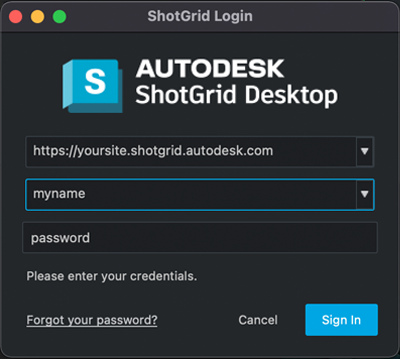
Note
: If you are importing a Toolkit API (sgtk package) that isn’t associated with a configuration, for example one that you have downloaded to use to bootstrap into a different configuration, then you shouldn’t attempt to create a CoreDefaultsManager. Instead, create a ShotgunAuthenticator() instance without passing a defaults manager.
authenticator = ShotgunAuthenticator()
Non-user-facing scripts
If the script is not user-facing, like on a render farm or in the event handler, you can add this at the beginning, before creating a Sgtk/Tank instance:
# Import Toolkit so we can access to Toolkit specific features.
import sgtk
# Import the ShotgunAuthenticator from the tank_vendor.shotgun_authentication
# module. This class allows you to authenticate either interactively or, in this
# case, programmatically.
from tank_vendor.shotgun_authentication import ShotgunAuthenticator
# Instantiate the CoreDefaultsManager. This allows the ShotgunAuthenticator to
# retrieve the site, proxy and optional script_user credentials from shotgun.yml
cdm = sgtk.util.CoreDefaultsManager()
# Instantiate the authenticator object, passing in the defaults manager.
authenticator = ShotgunAuthenticator(cdm)
# Create a user programmatically using the script's key.
user = authenticator.create_script_user(
api_script="Toolkit",
api_key="4e48f....<use the key from your ShotGrid site>"
)
# print "User is '%s'" % user
# Tells Toolkit which user to use for connecting to ShotGrid.
sgtk.set_authenticated_user(user)
Note
: As noted at the end of the user facing scripts section, you shouldn’t create a defaults manager if the sgtk package you imported is standalone/isn’t from a configuration. Also you should provide the host kwarg to the create_script_user() method:
user = authenticator.create_script_user(
host="https://yoursite.shotgunstudio.com",
api_script="Toolkit",
api_key="4e48f....<use the key from your Shotgun site>"
)